FASTags have made our lives easier while doing long-distance trips, where we have to pass through several toll plazas on the national highways. That’s because FASTags are prepaid rechargeable tags that are affixed on the windshield of vehicles for toll collection on national highways. They work with Radio Frequency Identification (RFID) technology. Now, in this article, we will be explaining the process of How to recharge your FASTag account with Google Pay.
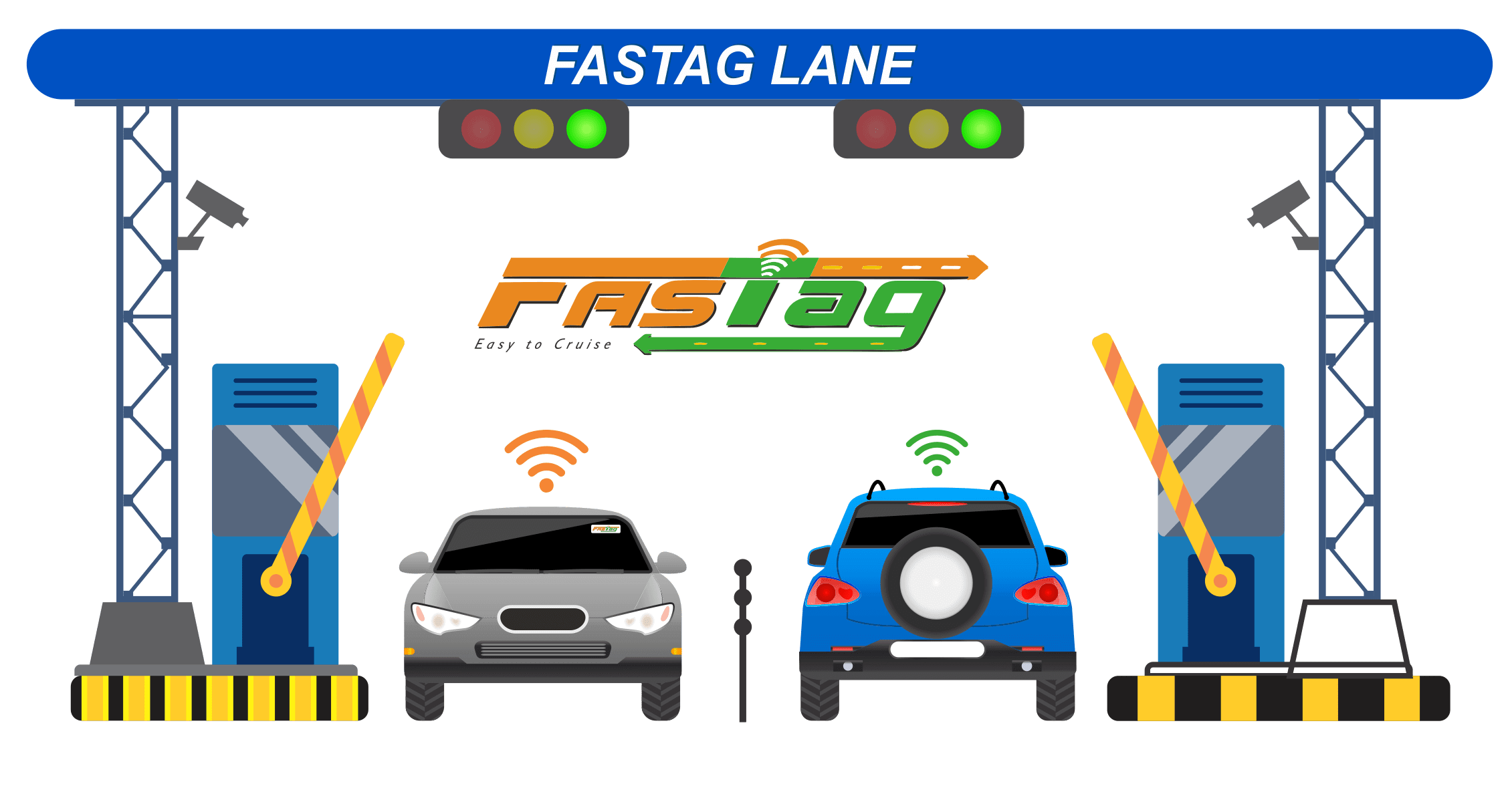
First of all, one must link their Bank account with their FASTag account. If not done yet, here is the step by step process to do it.
How to link your bank account to your FASTag account?
- Open Google Pay
- Tap New.
- Under ‘Suggested businesses’, tap More. If FASTag isn’t listed, tap More again.
- Tap FASTag > Get started.
- Enter your account information. This issuer bank is the bank that issued your FASTag. You can find the bank name on your FASTag sticker.
- Tap Next >
- Review the account information and tap Link account.
Once the bank account is linked with your FASTag account, here’s how the recharge can be done for the same.

How to recharge your FASTag account with Google Pay?
- Open Google Pay.
- From the bottom of your screen, swipe up.
- Tap FASTag > Make payment.
- Choose the FASTag account that you want to send money to.
- Enter the amount.
- To confirm, tap the tick mark and it’s done.
Also Read: How to Verify your Twitter account in India – Explained
So, now you know the step by step process to recharge your FASTag account with Google Pay. Do you want to know the process with other apps as well? Do let us know in the comments section below. Also, you can connect with us on our social media platforms, The Unbiased Blog, The Automotive Blog, and Nikhil Chawla, for all things tech and auto!











