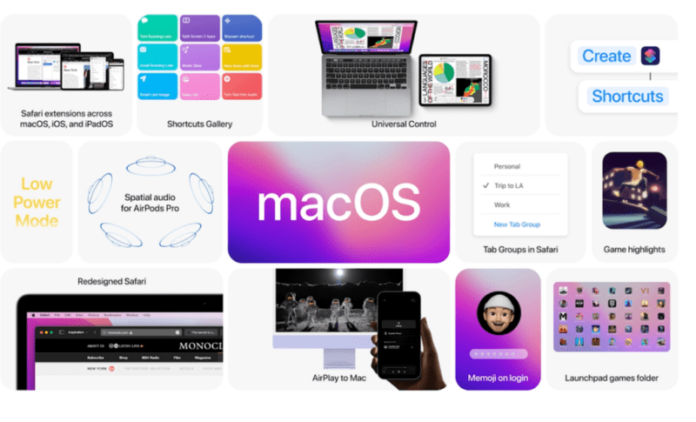It’s been almost a month since Apple announced software updates for its entire hardware range. Yes, on June 7 at WWDC, folks at Apple announced the latest iterations of its upcoming software – iOS 15, iPad OS 15, tvOS 15, WatchOS 8 and macOS Monterey. Since then I have been testing the latest OS on all my Apple ecosystem devices – iPhone, iPad, Mac and the Apple Watch.
Before we move further, I’d like to express again that the upcoming OS updates by Apple are carefully developed with features that help us stay connected safely and seamlessly. Not only that, but they also aid in productivity thanks to all the co-sharing features. It really is a blessing in these tough times where we are finding it tough to stay in touch, find a work-life balance and are leading a solitary lifestyle due to the pandemic. This gives all the more reason to update to test and enjoy the latest features like SharePlay.
Over the last few years, we have noticed a trend of macOS and iOS exchanging features between each other and this year was no different. It is great to see macOS gaining features like Shortcuts, Low Power Mode, and even Spatial Audio support for AirPods Pro. Another reason to get the AirPods Pro if you still haven’t got them.
PSA: @Apple macOS Monterey public beta is live now. Go ahead and download it now and get even more done with Mac.
The list of changes is endless but we are putting out a list of best features for you on @TheUnbiasedBlog #macOS #MacOSMonterey pic.twitter.com/zGMfIUEzF0
— Nikhil Chawla (@nikhilchawla) July 1, 2021
Well, the list of new features is practically endless but we tried our best to concisely share 5 reasons why you should try out the macOS Monterey.
- Universal Control – With Universal Controls, users can use a single mouse, trackpad, and keyboard be used across multiple Mac or iPad devices. Users can even drag and drop content back and forth between devices — great for sketching a drawing with Apple Pencil on an iPad and placing it into a Keynote slide on the Mac. Taking the seamlessness of the Apple Ecosystem to another level.
- AirPlay – Now AirPlay has been there forever but now it does a lot more. Earlier to mirror or share your iOS/iPadOS screen you had to have a compatible TV or a casting device like Apple TV. But with the upcoming macOS Monterey, users would be able to AirPlay directly to a Mac from an iPhone, iPad, or even another Mac. Now isn’t that great? Imagine using your Mac as an external display for the iPhone or the iPad.
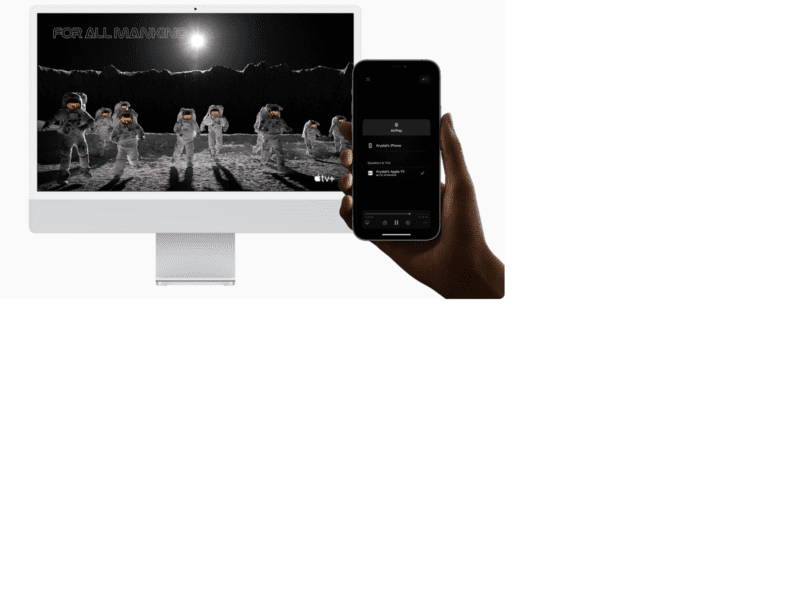
- QuickNote – I feel that the QuickNote feature will be the most used feature across all the devices like iPad and Macs for its sheer ease of use and practicality. Quick Note is a new way for users to jot down notes on any app or website systemwide, making it easy to capture thoughts and ideas wherever inspiration strikes. Users can also add links from an app to their Quick Note to create context, even on a website in Safari or an address in Maps. As users work through projects in Notes with friends or colleagues, they can add mentions, see everyone’s edits in the new Activity View, and categorise their Notes with tags to quickly and easily find them in the new Tag Browser and in tag-based Smart Folders.

- SharePlay – By far my favourite feature, SharePlay is a powerful set of system features that enables users to have shared experiences while on a FaceTime call. Users can share their favourite music, TV shows, movies, projects, and more with friends and family in real-time — kicking off a shared listening party, watching movies and shows, collaborating in apps through screen sharing, and more. With an API built for easy adoption, third-party developers can bring their own apps right into FaceTime.

- Focus – With Focus, Mac users can stay in the moment by automatically filtering out notifications unrelated to their current activity. Users can signal their status to let others know when they are focusing and not available. When a user has Focus set on one device, it automatically sets across their other devices and can be customised based on their current activity — whether they are preparing for a presentation or wrapping up an assignment for school. And with the help of Artificial Intelligence and Machine Learning, your Apple device learns and sets Focus mode for you.
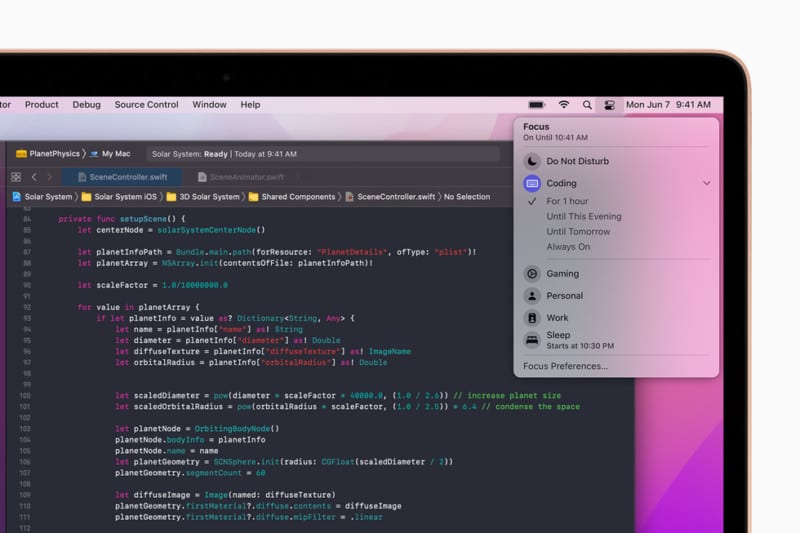
If you would like to experience the software firsthand, you can sign up to access the public betas here: https://beta.apple.com/sp/betaprogram/
So this was our list of 5 features that you should try on the macOS Monterey. If you need any help in installing the Public Beta or have any other feature that you want us to list then please leave a comment below or tweet to us @theunbiasedblog or @nikhilchawla