Instagram has introduced a new feature on the Instagram App and with this feature, users can get live subtitles. The Captions sticker can automatically transcribe speech in Instagram stories and will let the viewers see real-time subtitles. So here’s how to use the New Caption Stickers for Stories on Instagram.
Also read, Xiaomi lets you change Boot and Charging Animation on MIUI
This Instagram caption feature can also be found on the IGTV and Threads app. Instagram is now adding this feature to Reels and Stories too. Currently, it only works with the English language, and hence it is only available in English speaking countries. However, the feature is expected to eventually be available in other regions, as well as in other languages too.
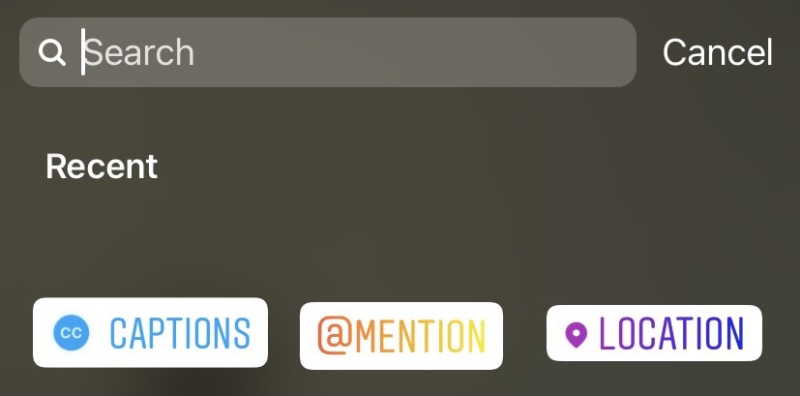
Using this feature is very easy as users would just need to follow the steps that are mentioned below-
- Open the Instagram app
- Next, create a Story either by long pressing on your story icon or swiping left on Instagram your Homescreen
- Select a video from Instagram and share it with your story
- In the Stickers section, chose the Caption stickers and let them load
- Now you would see live captions of the video on your story
Well with that said, do let us know your opinions on this post Here’s how to use the New Caption Stickers for Stories on Instagram by dropping a comment down below.











