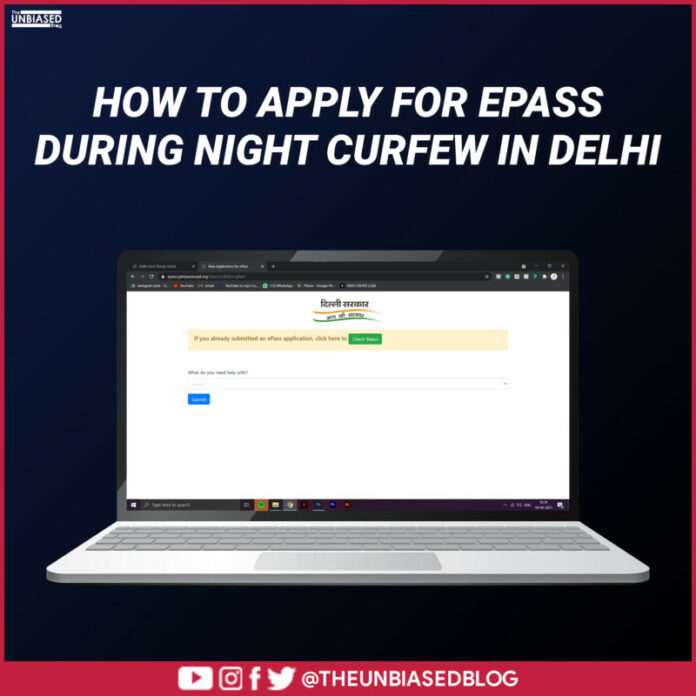The Government of Delhi has imposed a lockdown due to the COVID situation. There has been a night curfew from April 6 to April 30, from 10 PM to 5 AM because there has been an increase in the COVID-19 cases in Delhi. If one wants to travel outside in the city for something, then the only way around is to get an E-Pass. However, not a lot of people know how to get an E-Pass from the Delhi government. Worry not, as this is a guide on how to get an E-Pass from the Delhi Government.
Also read, Man orders Apples from a Supermarket and ends up getting an iPhone
As for the eligibility and who can apply for this E-Pass, we have mentioned below-
- Bank, Insurance, ATMs
- Print and Electronic Media
- Telecom, Internet IT services
- Grocery Shops, Meat, Milk Booths, and others
- E-commerce delivery
- Petrol pumps, LPG, CNG
- Power Generation and others
- Cold storage and Warehousing
- Private security
- Manufacturing essential commodities
- Production units, services
- Someone who is going for the COVID-19 Vaccination
As for the documents needed for applying for this E-Pass. One would need ID proof from the company in which they are working. They would also be needing another document along with ID proof. That can include a visiting card or business license and at the end, you also require a working mobile number.

Now what’s left is to follow the main steps, that are mentioned below-
- Firstly, visit the Delhi Government website with the link that is mentioned below
www.delhi.gov.in
- Now, click on the “Apply for E-pass for Night Curfew from 10 PM to 5 AM” button
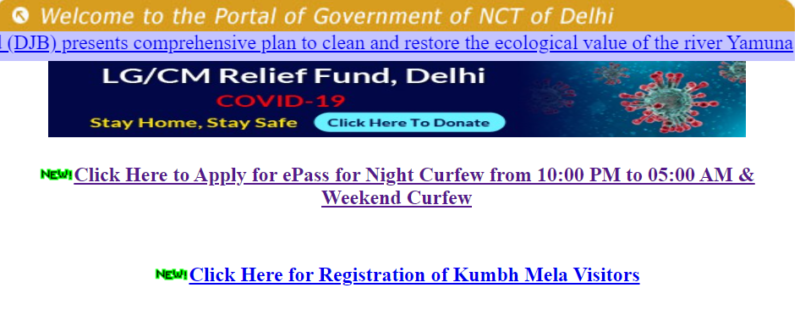
- Click on your preferred language to continue
- Select the e-pass for travel during night curfew (10 PM-5 AM) in the box and click on submit
- Now the site would ask for some details that would include, Name, Mobile Number, and other details too. Fill them to continue.
- Now you’d need to submit the scanned copies of your ID proof and documents too.
You have now submitted your application for the E-Pass. To check the application status, you can just enter the ‘e-pass reference no.’ on the same site. That would check the status of the application and would display it to you.
Well with that said, do let us know your opinions on this post How to get an E-Pass from Delhi Government by dropping a comment down below.
Featured: Here’s a guide on how to see saved Wi-Fi Passwords on Android