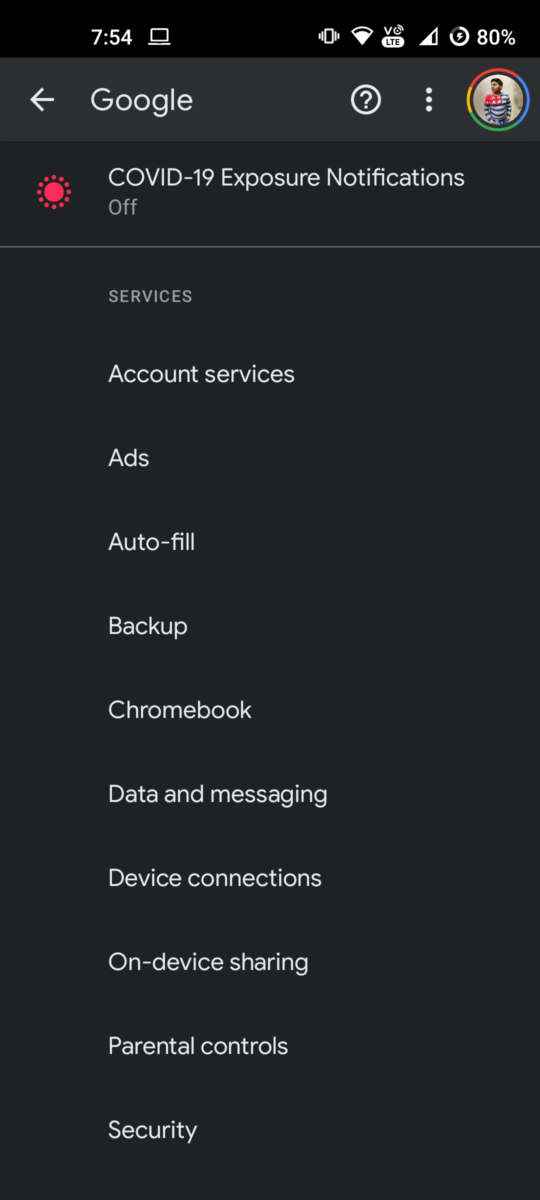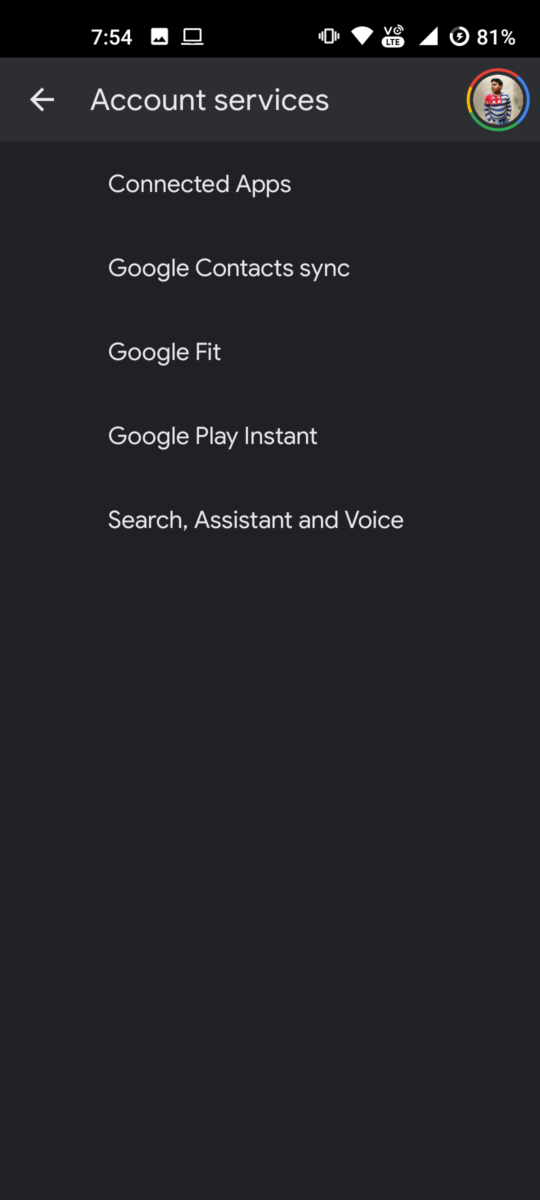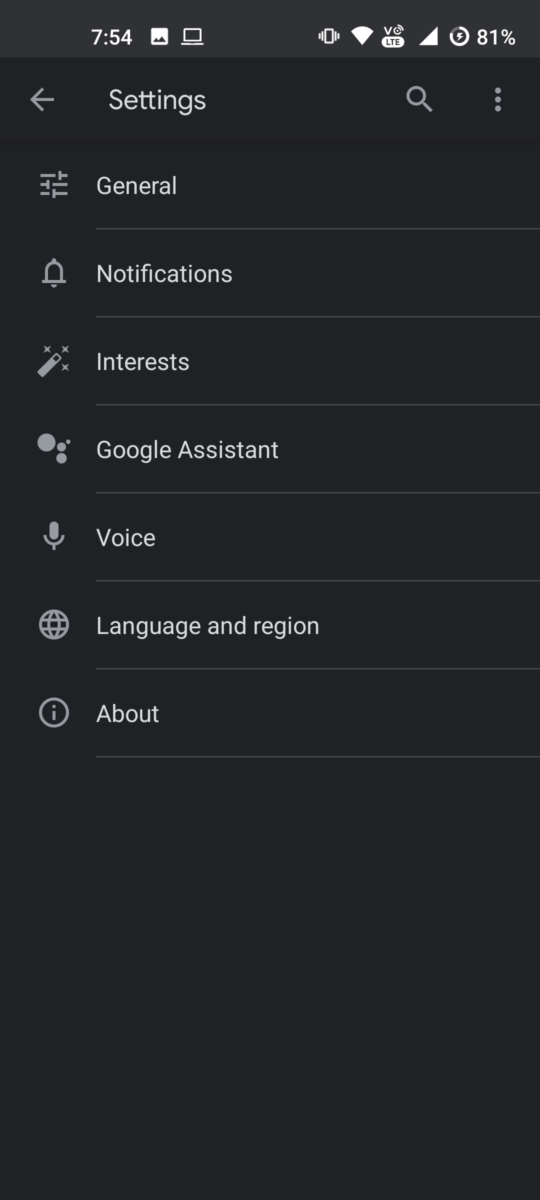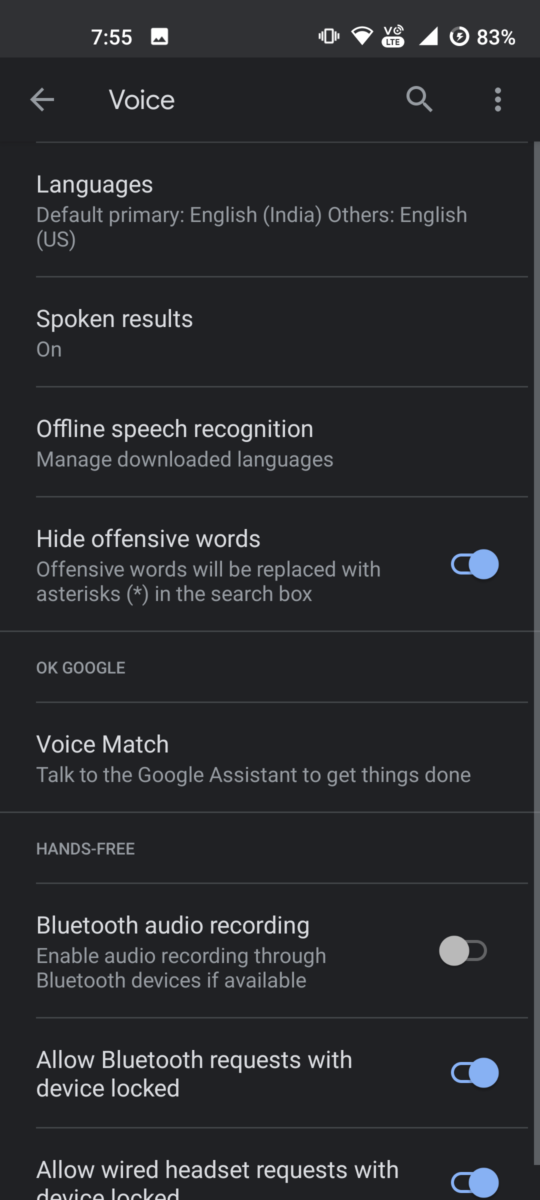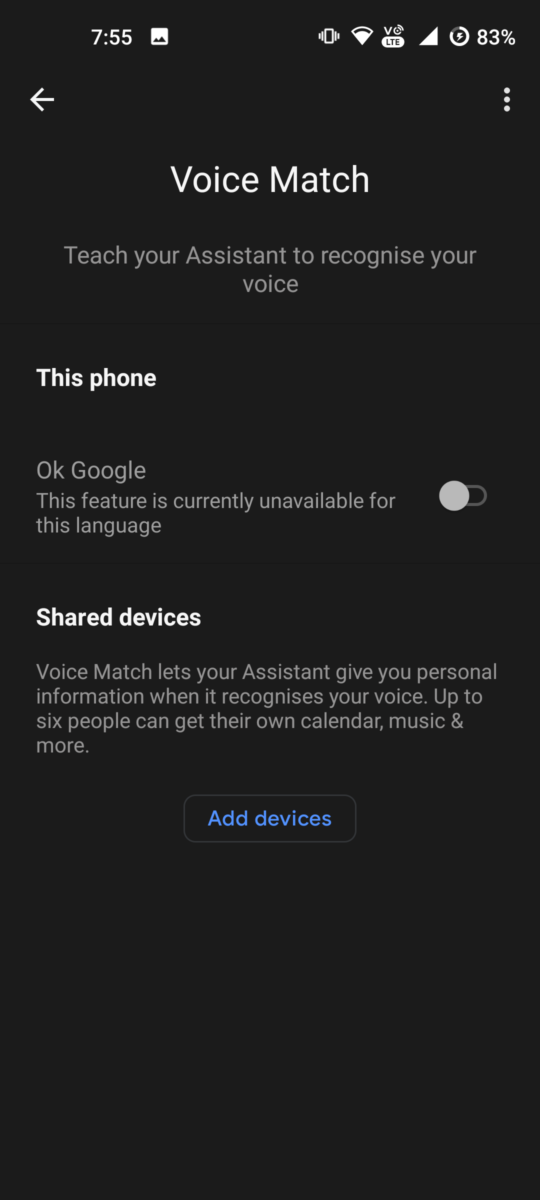With so many reports saying that Google actually listens to the conversations made between users in day to day life. It has made it very difficult for a normal person to trust Google. However, Google already gives an option to disable it and it is very easy. So here’s a guide on how to stop Google from secretly listening to you.
Also read, Here’s a guide on how to see saved Wi-Fi Passwords on Android
These days, a lot of people use Google Assistant. Google has given dedicated commands for the same, that is Ok Google or even Hey Google. If you have set up this setting, then Google listens for the phase words so that when you say a word like “OK Google” or “Hey Google” it will respond to your voice quickly. This according to Google, helps in providing a better overall user experience.

All the steps with images are mentioned below, for a better overview-
- Firstly, open the Settings page on your android device
- Next, search for Google and then go to the Account services
- Select the Search, Assistant, and voice option to continue
- You would now need to select the Google Assistant option
- After that’s done, now click on the Voice Match option
- Just disable the “OK Google” detection, which will disable the listening
Well with that said, do let us know your opinions on this post Here’s a guide on how to stop Google from secretly listening to you by dropping a comment down below.