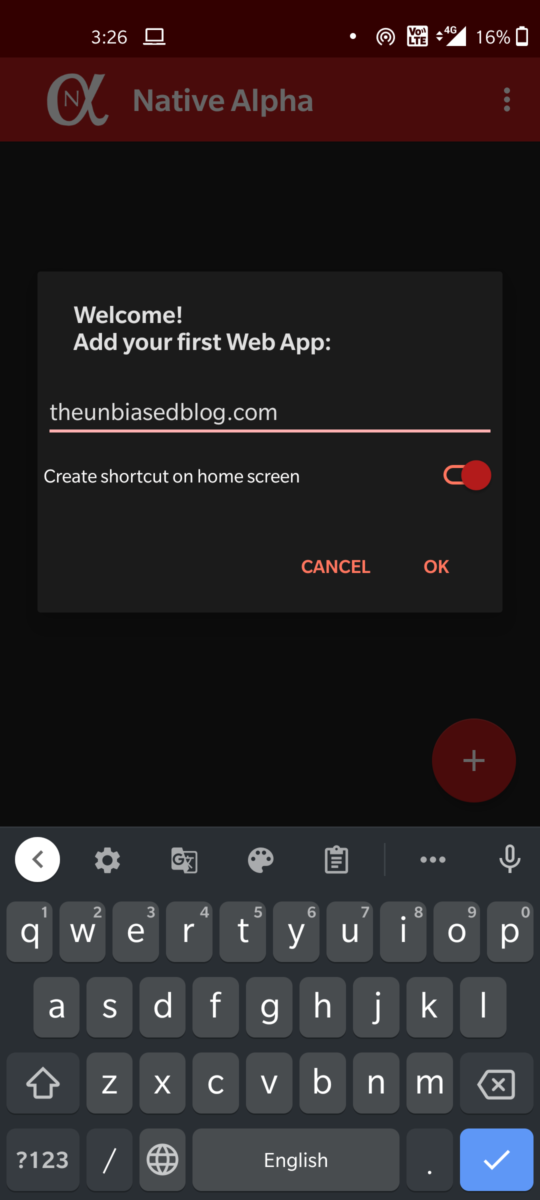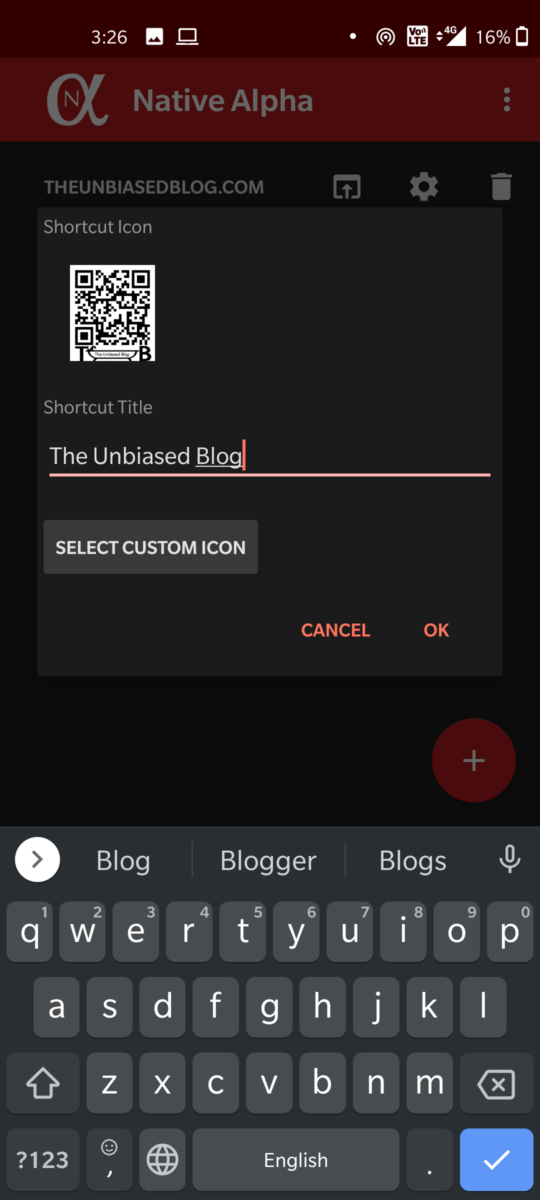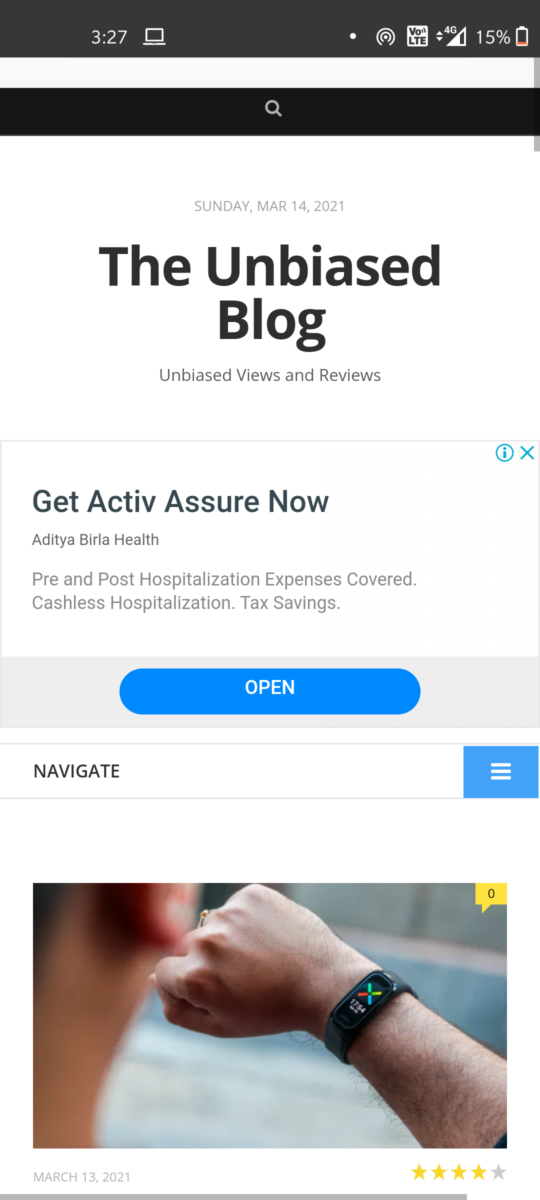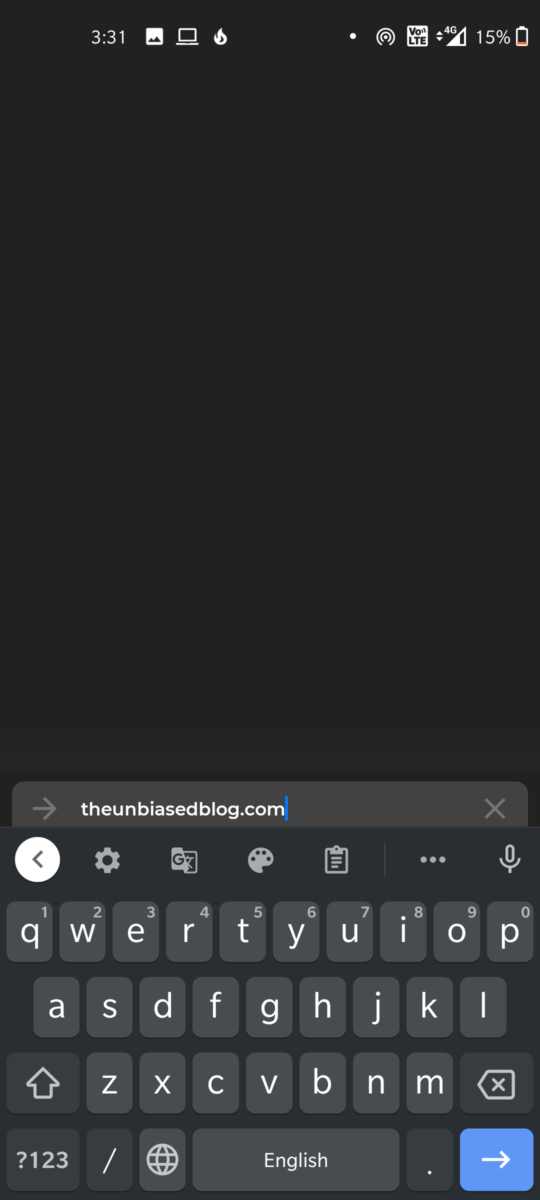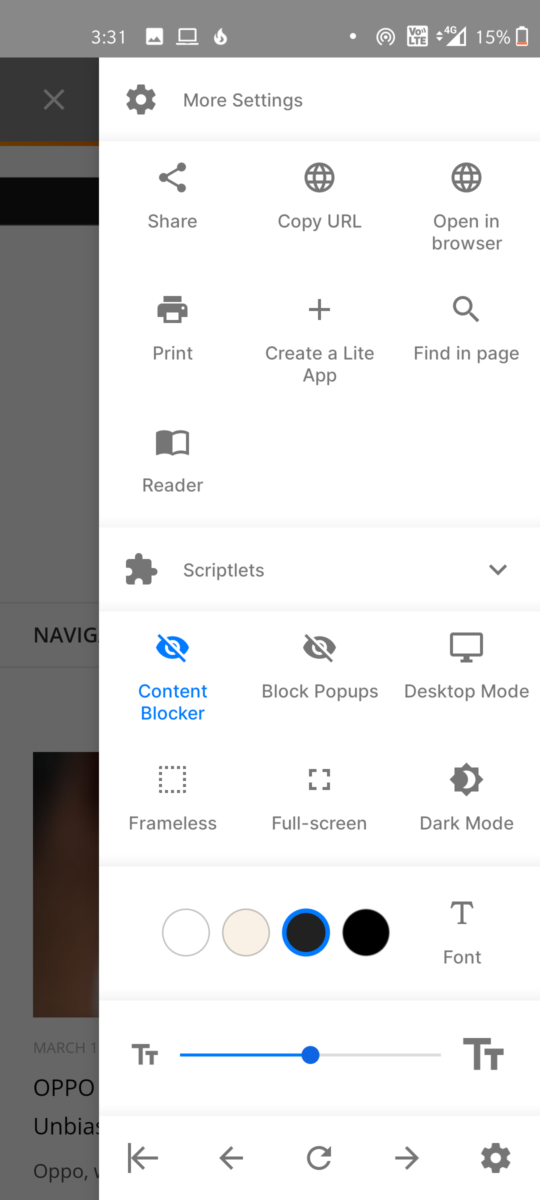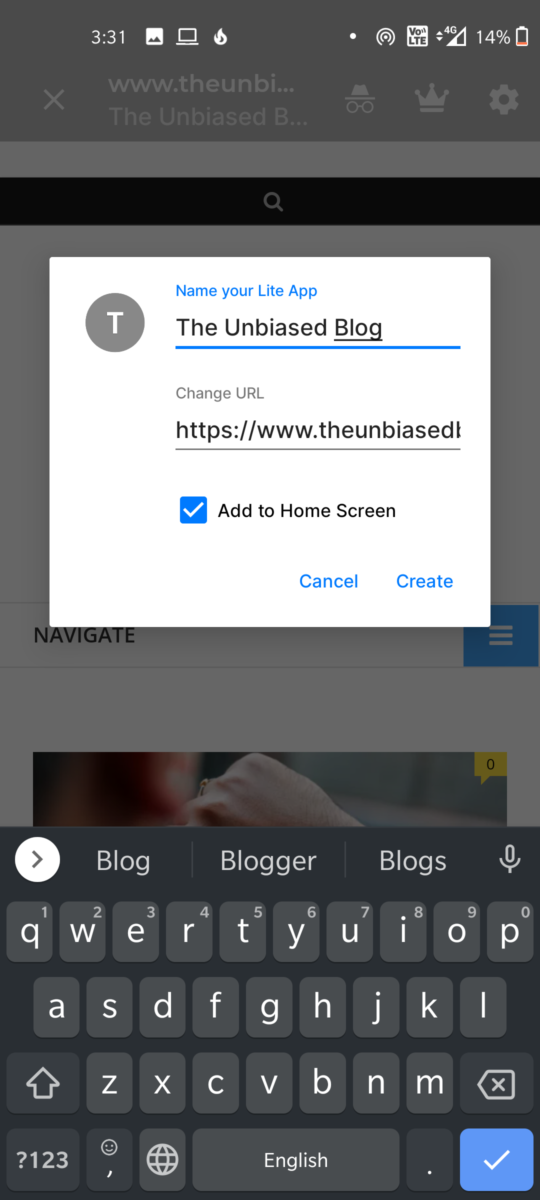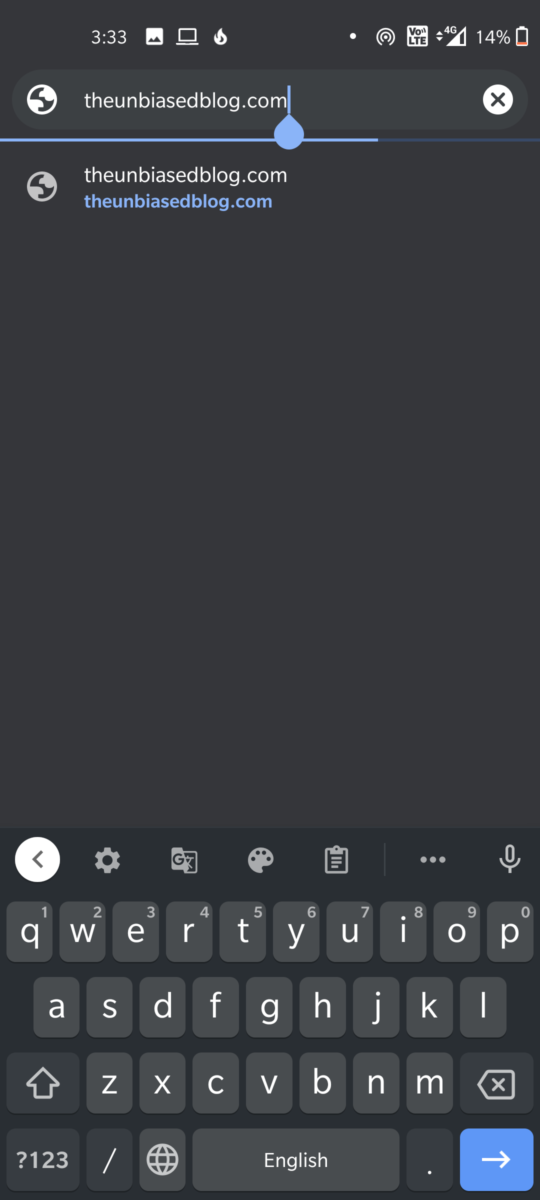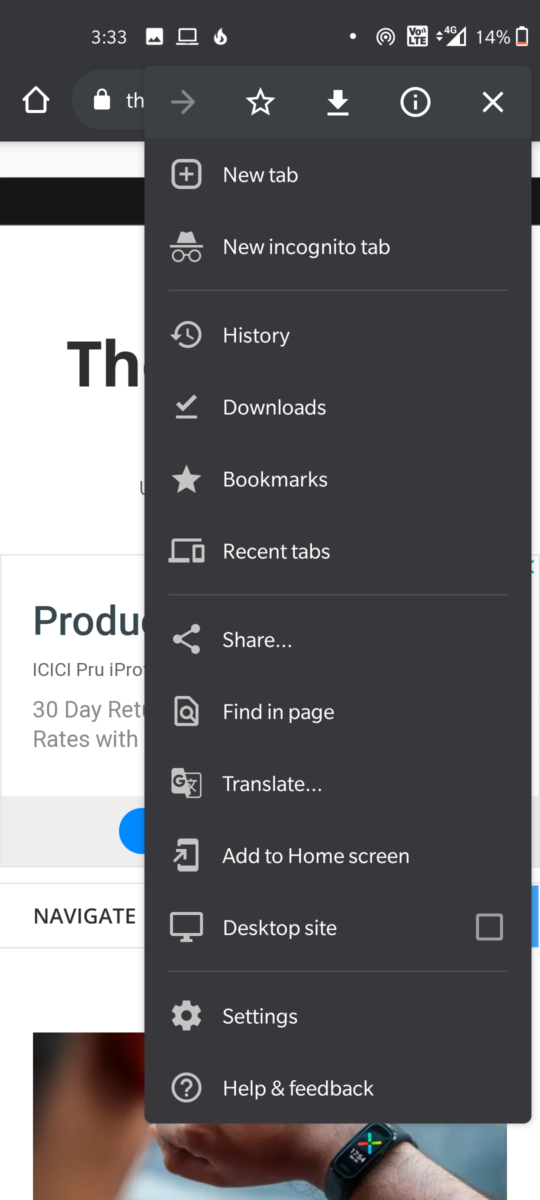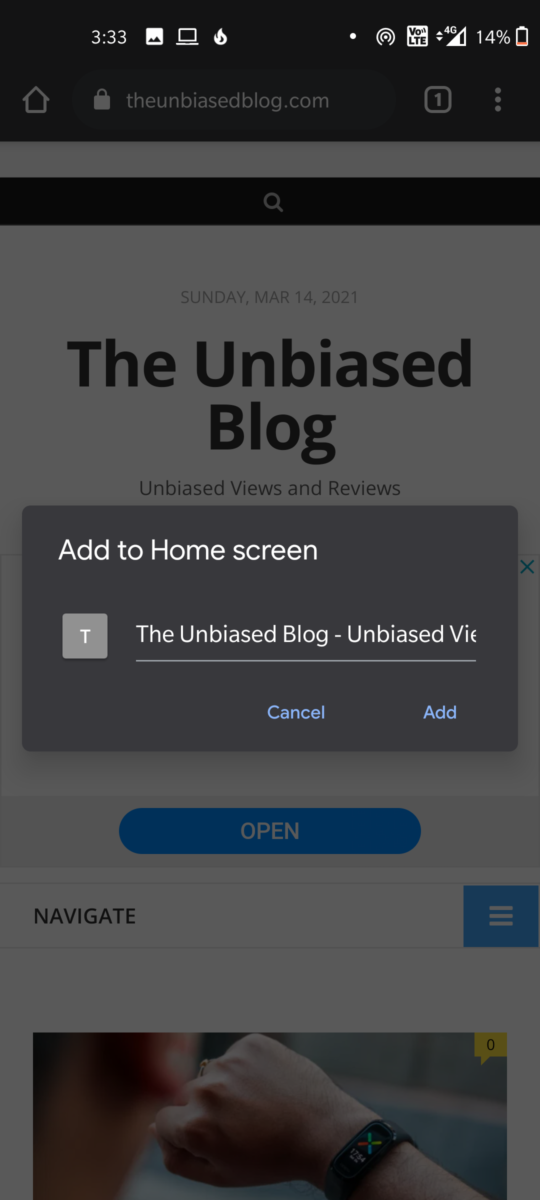While one may avoid installing Android applications because it eats up a lot of space. They try to use some of the alternatives to installing the app, which could be using the Web version of the same app. But when the user would use the app every day, then the Web app is not a good solution. So, here are 3 ways to turn any Website into an Android application. Also read, A guide on Screen Curtain, and how to use it on iPhone and Apple Watch
Here is the list of apps that are mentioned below, with their download links-
- Native Alpha
Firstly, for the Native Alpha app. Creating an app from a website is very simple with this app, as users would just need to download the APK file from the Github link which is mentioned above and simply install it. Now they would need to click on the “+” symbol and write down the URL of the site of which they want to create the app. We have attached some screenshots, for readers to follow the steps properly.
- Hermit
Another option could be using an app called ‘Hermit’, it is a free app available on Google Play and we have mentioned the download link above. As soon as the users download the app, they would need to open the app and then in the more settings section, they would need to click on the Create a lite app button. This will give a pop-up and then users can just customize it and press create, which will create the lite app.
- Google Chrome
By far one of the easiest ways is to use the Google Chrome browser, as users can just use the browser to create the lite app. Users would just need to go to the site and then there would be an option to add the site to the home screen. Just add it from there, and now you have your web app ready.
Well with that said, do let us know if you liked our post Here are 3 ways to turn any Website into an Android application by dropping a comment down below.