WhatsApp recently rolled out its payments services in India, which counts as its biggest market with over 400 million users, after receiving a nod from the National Payments Corporation of India (NPCI). The company said that its payments feature has been designed in partnership with NPCI using UPI, an India-first, a real-time payment system that enables transactions with over 160 supported banks. With this, it aims at competing with other big players like Paytm, Google Pay, PhonePe and Amazon Pay. This post will guide you on How to set up and use Whatsapp Payments on your smartphone.
How to Setup and Use Whatsapp Payments on your Phone
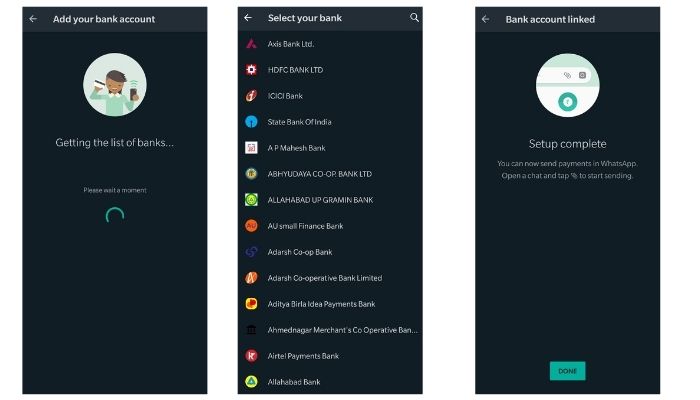
Before beginning, head over to the Google Play Store and make sure that you’re running on the latest version of either the normal consumer Whatsapp or the beta version.
- Launch Whatsapp, and choose the three-dotted menu from the top.
- From the drop-down, choose Payments, and under Payment Methods click on Add Payment Method
- Next, select your bank from the list of the banks available and on the next screen, choose Verify VIA SMS.
- Whatsapp will now send an SMS from your smartphone to the bank’s servers and will show up all the bank accounts related to the mobile number.
- Choose your primary account, and enter your UPI PIN.
With this, Whatsapp Payments is now set up on your smartphone and ready to use.
To Send Payments:
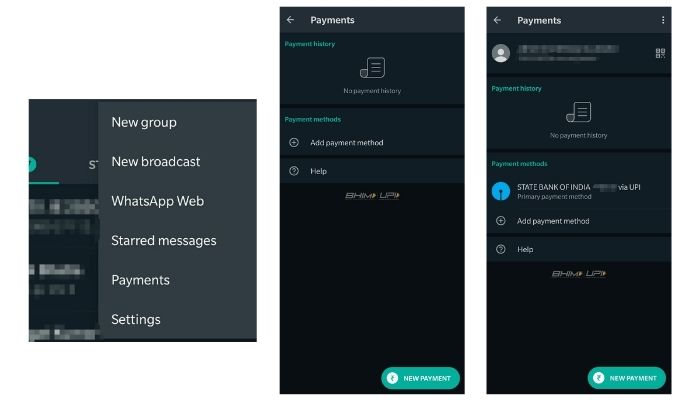
- Open the Chat window with a person you want to send the money to.
- Next, from the attachments icon, choose Payments.
- Select the bank you wish to send money from, and enter the amount.
- Now, enter your UPI Pin and wait for the transaction to complete.
Wasn’t that quite simple? With that said, which payment application do you prefer nowadays? Do let us know by dropping a comment down below.











