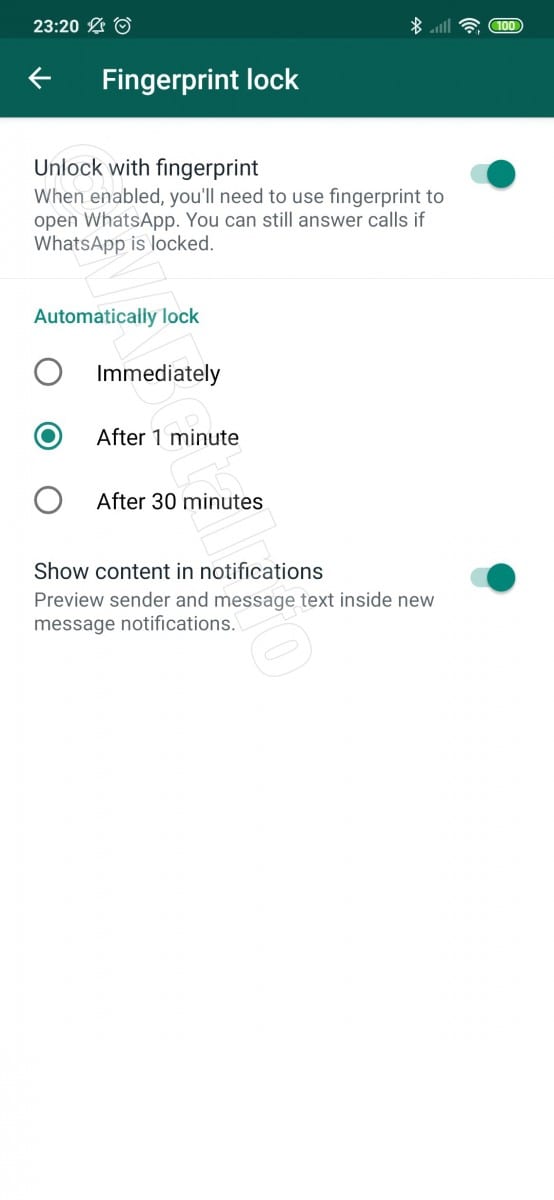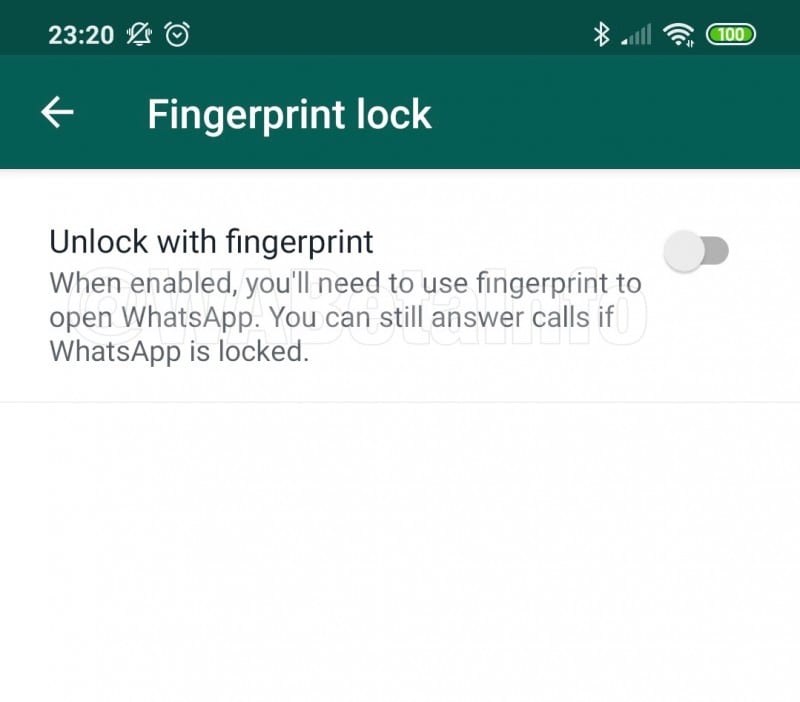WhatsApp, the world’s most popular IM app has been adding several new features in over a year now. They introduced WhatsApp stickers, WhatsApp Business, and more. Today, the company has started rolling out a new Beta for Android that comes with support for fingerprint lock feature. The feature was made available for iOS users a few months back and now finally, after a long wait WhatsApp is rolling out to the beta users on Android platform.
How to enable the Fingerprint lock feature on WhatsApp for Android Beta
- Open WhatsApp
- Go to Settings (by clicking the three dots on the top right corner)
- Then, go to Account > Privacy
- Under Privacy, you will find a new option ‘Fingerprint lock‘
- Now, turn on ‘Unlock with fingerprint‘ option and enable the feature
- Confirm your fingerprint and you are all set to use it now
When the fingerprint lock is enabled, users have to use the fingerprint scanner to open the app. However, one can answer the calls even if the app is locked. Also, WhatsApp has an Automatic lock option that has three options, Automatically lock – Immediately, After 1 minute, and After 30 minutes. Furthermore, when the fingerprint lock feature is enabled, the widget content is hidden by default.
Fingerprint lock feature on WhatsApp for Android Beta
- Currently available on for Android Beta users on version 2.19.221
- Supports devices running on Android Marshmallow and above
- The device should have a fingerprint scanner (obviously)
- If you are on v2.19.221 and still don’t see the option and can’t wait, then back-up the data and then reinstall the app
- Even after reinstalling the app, if the feature is not available, the feature will be available in the next update, so be patient.
The feature is currently rolling out for Android Beta users and is expected to roll out to all the users in the coming days. What do you guys think of the new feature? Drop a comment and let us know in the comment section below.
For more news and the latest updates follow us on Twitter and Facebook.