OnePlus has started pushing out the latest Open Beta update to last year’s flagship smartphones – OnePlus 6 and OnePlus 6T. The Open Beta 22 for OnePlus 6 and OpenBeta 14 for OnePlus 6T brings July Security Patch, File Manager Improvements, and more.
The latest update brings a few system improvements that include – improved issue with the camera while using quick reply in the landscape, the latest July Android security patch, and general bug fixes and improvements. With the OnePlus’s File Manager App there are a few improvements as in the improved UI, optimization of bottom navigation, and improved app stability. Further, in OnePlus Switch app, OnePlus has added support for more types of data migration and finally, in the OnePlus Widget section, the company has added clock widget on the home screen.
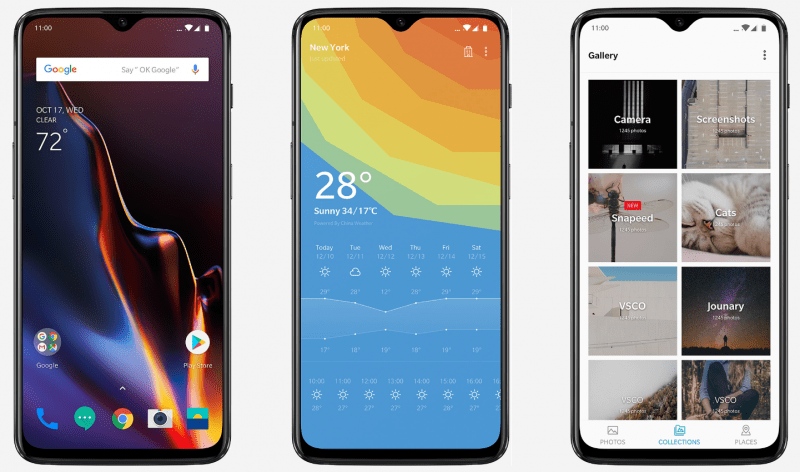
Here’s the official changelog
- System
- Fixed issue with the camera while using quick reply in landscape
- General bug fixes and improvements
- Updated Android security patch to 2019.07
- File Manager
- Improved UI
- Optimized bottom navigation
- Improved app stability
- OnePlus Switch
- Supported more types of data migration
- OnePlus Widget
- Added clock widget on home screen
Steps to update to Open Beta 22 on your OnePlus 6T (From Stable Oxygen OS)
- Download the latest ROM upgrade package from the specified server [HERE].
- Copy ROM upgrade package to the mobile phone storage
- Settings -> system updates -> top right corner icon -> local upgrade -> click on the installation package -> immediately upgrade -> system upgrade to 100%
- Press the power button and choose to shut down
- Select Reboot system now
- Press the power button + volume down to enter recovery mode
- Select Wipe data/factory reset, click power, select yes, confirm
- Select Reboot system now
- Update successfully!!!
For more news and latest, follow us on Twitter and Facebook.











