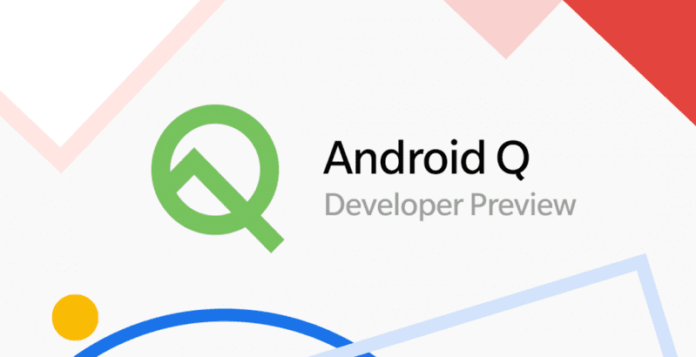Google announced Android Q Beta for 15 non-pixel smartphones that also includes OnePlus 6T. OnePlus has worked closely with Google to give OnePlus 6T and also OnePlus 6 users early access to Android Q developer preview. OnePlus will also release Android Q developer preview for the upcoming OnePlus 7 Series in the coming weeks.
If you happen to own a OnePlus 6 or 6T smartphone, you can get started with Android Q with these below-listed steps:
Note
- Android Q Preview is best suited for developers and early adopters That said, do not flash this ROM if you have little to no experience in software development or flashing custom ROMs. Proceed at your own RISK!
- You should understand the risk of BRICKING your phone, and please always backup your important data before flashing.
Ready to get started on the Android Q Beta?
- Download file for OnePlus 6T
- Download file for OnePlus 6
Upgrading from Stable and Open Beta to Developer Preview – via Local OTA Update
Note: This upgrade method will erase all the contents of the phone, please be sure to backup first.
1. Download the latest ROM upgrade zip package from the specified server.
2. Copy the ROM upgrade package to the phone storage.
3. Go to Settings -> System -> System Updates -> Click top right icon -> Local upgrade -> Click on the corresponding installation package -> upgrade -> System upgrade completed to 100%.
4. After the upgrade is complete, click Restart.
5. The phone will boot into recovery mode to format user data, it will reboot again after formatting.
6. Update successful, you are on Android Q.
Known Issues
- Camera, portrait mode does not work
- Ambient Display is not working
- System stability issues
- Encryption will change in the next preview build
- Some apps may not function as expected when running on this Developer preview release
Developer Preview to Stable rollback – via Local OTA update
If you are not happy with the Android Q Developer Preview, you can rollback to Android 9.0 Pie(Stable)
Download the RollBack package from below links:
- OnePlus 6T
- OnePlus 6
Note: This upgrade method will erase all the contents of the phone, please be sure to backup first.
1. Download the latest ROM upgrade zip package from the specified server.
2. Copy the Rollback package to the phone storage.
3. Go to Settings -> System -> System Updates -> Click top right icon -> Local upgrade -> Click on the corresponding installation package -> upgrade -> System upgrade completed to 100%.
4. After the upgrade is complete, click Restart.
5. The phone will boot into recovery mode to format user data, it will reboot again after formatting.
6. Update successful., Back to Android 9.0 pie Stable
Source
For more news and the latest updates follow us on Twitter and Facebook.