Microsoft today announced several new features for its Game bar which aims to improve the PC gaming experience on Windows 10 machines. These new Game bar features are currently under testing and will roll out in the preview to Windows Insiders and will continue to evolve based on user feedback and ideas. Gradually, in the coming months, Microsoft will roll out this feature to more users. 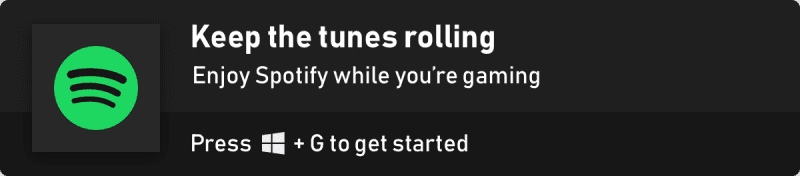 Here are the new features for Game bar:
Here are the new features for Game bar:
- Spotify Integration: Users will be able to easily control music and podcasts on Spotify from the Spotify widget, everything from play/pause/skip and the changing current playback device to selecting playlists recommended for you by Spotify.
- Gallery and Memes: Enables users to turn their captured screenshots into memes. Users can go to the Gallery widget and edits their screenshots to add overlay text and share it via Twitter integration.
- Friends and Chat: In the new social section, users can see all their Xbox friends and what they’re currently playing and quickly send them a message or jump into voice chat without having to alt-tab out of their game. Chat is cross-platform across Xbox One, iOS, Android and Windows 10 using Game bar, the console or the Xbox mobile app.
- Customizable UI: Enables users to choose which widgets to show and hide, their locations and the ability to pin specific widgets.
The game bar is an overlay built into Windows that works over any PC game and can be brought up quickly by pressing the Windows key + G – “Win+G”. With Game bar, you can tweak the volume of a song by just pulling up the audio widget to change volume settings across apps quickly and easily without having to alt-tab out of your game. During a game, hit Win+G, open the Capture widget in the Game bar menu, and take a screenshot or video. Once captured you can edit your video and add overlay text to your screenshot in the Game bar gallery. When you have your meme-ready, share it with the world right away via Twitter.
During a game, hit Win+G, open the Capture widget in the Game bar menu, and take a screenshot or video. Once captured you can edit your video and add overlay text to your screenshot in the Game bar gallery. When you have your meme-ready, share it with the world right away via Twitter.
How to get access to the Game bar beta:
- Launch the Xbox Insider Hub on your Windows 10 PC – if you don’t have it, get it from the Windows 10 store.
- Select Insider Content in the upper left
- Select Windows Gaming. If you are on Window 10 build# 17763 or higher, you will be automatically enrolled into the Game bar flight
- Press Win+G in any game to bring up Game bar
For more news and updates follow us on Twitter.











