Google has just announced the latest Android version, Android Q(Beta). The latest baked version of the Android is now available for all the Google Pixel smartphones, including the original first gen Google Pixel. The Beta 1 of Android Q for early adopters and a preview SDK for developers is now available. You can get started with Beta 1 today by enrolling any Pixel device.
Android Q Beta features
More control over location Permission
With Android Q, the OS helps users have more control over when apps can get the location. Previously, apps could only get location once the app has asked you for permission, and you had granted it. Android Q enables users to give apps permission to see their location never, only when the app is in use (running), or all the time (when in the background).
For example, an app asking for a user’s location for food delivery makes sense and the user may want to grant it the ability to do that. But since the app may not need location outside of when it’s currently in use, the user may not want to grant that access.
Privacy Protections
To ensure transparency, give users control, and secure personal data, in Android Q, the OS gives users even more control over apps, controlling access to shared files. Users will be able to control apps’ access to the Photos and Videos or the Audio collections via new runtime permissions. For Downloads, apps must use the system file picker, which allows the user to decide which Download files the app can access. For developers, there are changes to how your apps can use shared areas on external storage. Make sure to read the Scoped Storage changes for details.
Connectivity permissions, privacy, and security
In Android Q, for Bluetooth, Cellular, and Wi-Fi, Google is increasing the protection around those APIs by requiring the FINE location permission instead. Android Q is adding new Wi-Fi standard support, WP3 and OWE, to improve security for home and work networks, as well as open/public networks.
Support for Foldable devices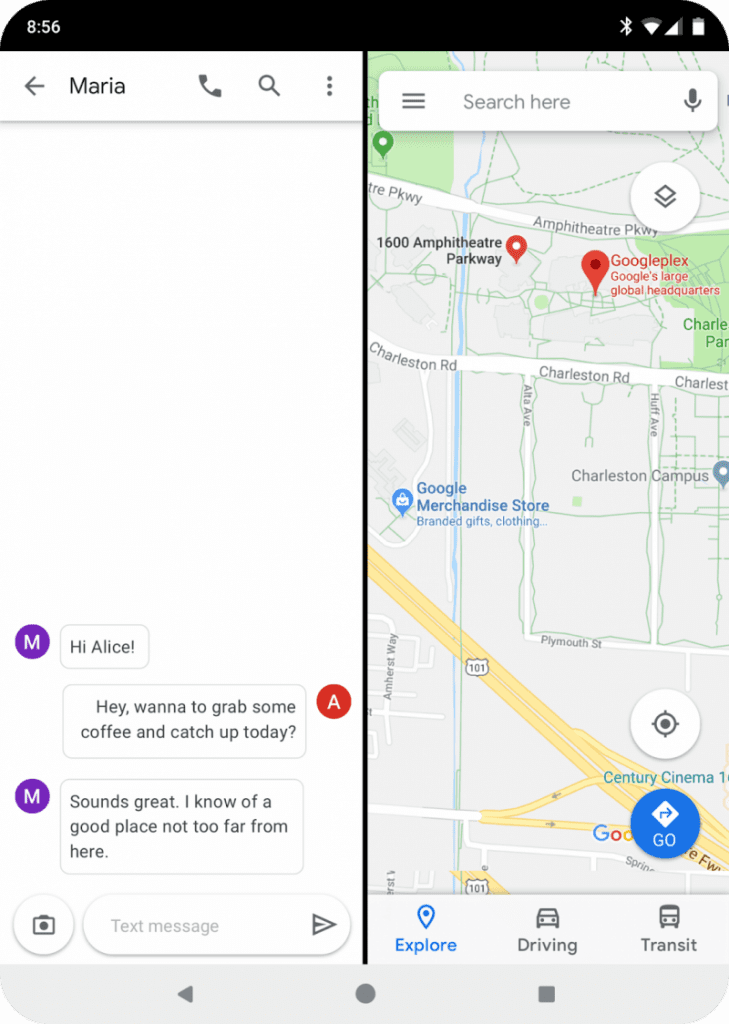 With more foldable phones coming in the future, Android Q will bring a number of improvements in to take advantage of the large screen, including changes to onResume and onPause to support multi-resume and notify your app when it has focus.
With more foldable phones coming in the future, Android Q will bring a number of improvements in to take advantage of the large screen, including changes to onResume and onPause to support multi-resume and notify your app when it has focus.
Sharing shortcuts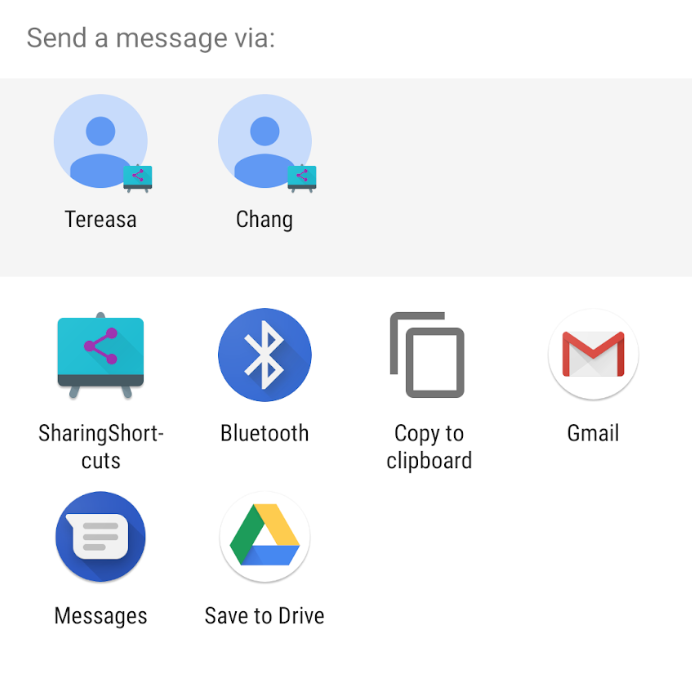 One of the most annoying thing in the current Android world is the slow sharing option, Google is trying to fix that with this version. In Android Q the sharing shortcut is quicker and easier, let users jump directly into another app to share content.
One of the most annoying thing in the current Android world is the slow sharing option, Google is trying to fix that with this version. In Android Q the sharing shortcut is quicker and easier, let users jump directly into another app to share content.
Settings Panels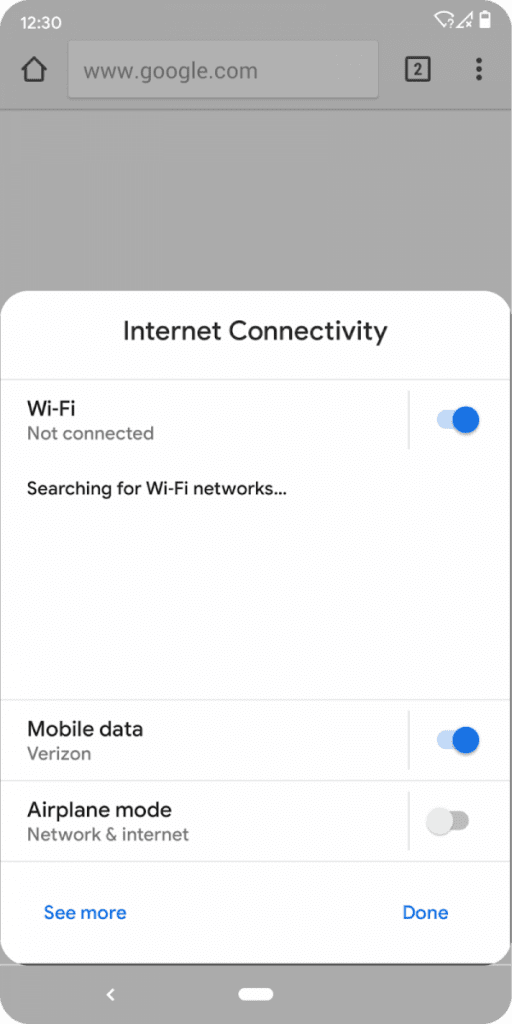 A settings panel is a floating UI to show system settings that users might need, such as internet connectivity, NFC, and audio volume. For example, a browser could display a panel with connectivity settings like Airplane Mode, Wi-Fi (including nearby networks), and Mobile Data. There’s no need to leave the app, users can manage settings as needed from the panel.
A settings panel is a floating UI to show system settings that users might need, such as internet connectivity, NFC, and audio volume. For example, a browser could display a panel with connectivity settings like Airplane Mode, Wi-Fi (including nearby networks), and Mobile Data. There’s no need to leave the app, users can manage settings as needed from the panel.
Connectivity
In Android Q, developers can do with Android’s connectivity stack and added new connectivity APIs to achieve better performance.
Dynamic depth format for photos Starting in Android Q, apps can request a Dynamic Depth image which consists of a JPEG, XMP metadata related to depth related elements, and a depth and confidence map embedded in the same file on devices that advertise support. Requesting a JPEG + Dynamic Depth image makes it possible to offer specialized blurs and bokeh. Developers can even use the data to create 3D images or support AR photography use-cases in the future.
Starting in Android Q, apps can request a Dynamic Depth image which consists of a JPEG, XMP metadata related to depth related elements, and a depth and confidence map embedded in the same file on devices that advertise support. Requesting a JPEG + Dynamic Depth image makes it possible to offer specialized blurs and bokeh. Developers can even use the data to create 3D images or support AR photography use-cases in the future.
New audio and video codecs
Android Q introduces support for the open source video codec AV1. This allows media providers to stream high-quality video content to Android devices using less bandwidth. In addition, Android Q supports audio encoding using Opus – a codec optimized for speech and music streaming, and HDR10+ for high dynamic range video on devices that support it. The MediaCodecInfo API introduces an easier way to determine the video rendering capabilities of an Android device.
ART performance (Android Run Time)
Android Q introduces several new improvements to the ART runtime which help apps start faster and consume less memory. Since Android Nougat, ART has offered Profile Guided Optimization (PGO), which speeds app startup over time by identifying and precompiling frequently executed parts of your code.
Security for apps
In Android Q Google is adding authentication methods such as face, and adding implicit and explicit authentication flows.
Other Android Q Features
- Compatibility through public APIs
- Neural Networks API 1.2
- Vulkan API for high-performance 3D graphics
- Native MIDI API
- ANGLE on Vulkan
- Wi-Fi performance mode
With the first look, it looks like there are a lot of changes from the development side view and more and finer tuning will be coming in the upcoming Beta and also a few UI changes with that.
Have a look at the Developer Blog here.
More features of the Android Q will be shown at the Google I/O in May. What feature of Android Q impressed you? Drop a comment and let us know, follow us on Twitter for more news and updates.
Developing…











