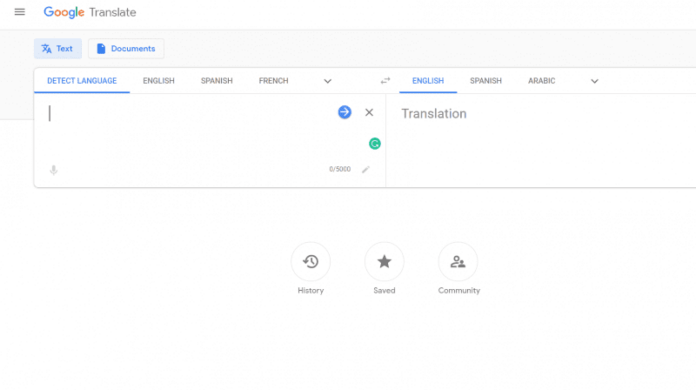Google Translate was launched twelve years and since then Translate has evolved to keep up with the ways people use it. Initially translating between English and Arabic was only available, now the platform translates 30 trillion sentences per year across 103 languages.
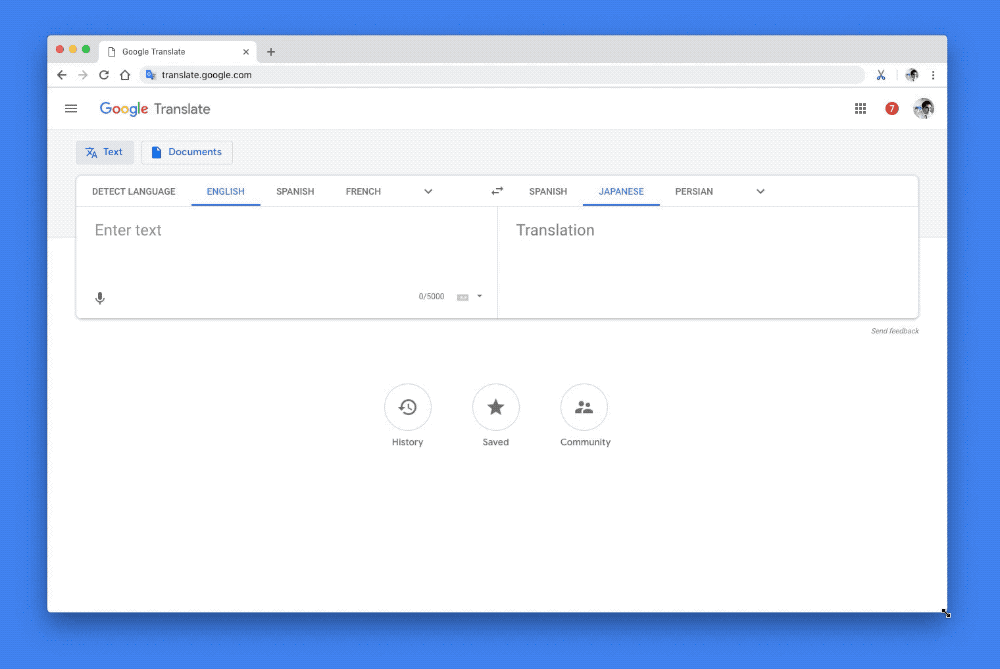
Google Translate has become an essential tool for communicating across languages around the globe. Just recently the platform got a redesigned page, the Translate website to make it easier to use. Here are the changes you need to know:
- The site’s new look is now consistent with other Google products and updated labeling and typography make it easier to navigate. For instance, you’ve always been able to upload documents for translation, but now that feature is easier to find.
- Now it’s even more convenient to save and organize important translations you regularly utilize or search for. The site has now got labels to each saved translation, so if you speak multiple languages, you can sort and group your translations with a single click.
- The website responsive so it can adjust dynamically for your screen size. So when we launch new features, you get a great web experience across all your devices: mobile, tablet, or desktop.
- The document can be uploaded in .doc, .docx, .odf, .pdf, .ppt, .pptx, .ps, .rtf, .txt, .xls, or .xlsx formats.
- It includes History, Saved, and Community options at the bottom
Give the new Google Translate a try and let us know your experience. Follow us on Twitter for more news and updates.