OnePlus is now rolling out the latest Beta builds for the OnePlus 5 and 5T users. The new Open Beta 11 for the OnePlus 5T and Open Beta 13 for the OnePlus 5 bring the Project Treble support, new UI, and more. As of now, the Project Treble is supported by only a handful of devices like the Essential Phone, Razer Phone, Honor 8 Pro, 7X, 8 Lite apart from the Google Pixel Lineup.
OnePlus had said that they won’t be able to get support for the old devices like OnePlus 5/5T but, now they have announced it. OnePlus said After several months of evaluation and hard work, we finally found a solution to make this possible. OnePlus 5/5T now supports Treble that means the Android OS itself can be updated without having to touch the vendor implementation. Apart from this, the update brings some new UI for including new Settings page and accent color customization. The launcher now comes with improved search tags in the app drawer, “New installs” category tag in the app drawer and Improved app list for hidden space and toolbox. The contact page is now updated and will now show the fullscreen caller ID.
Here are the latest open beta builds for OnePlus 5 and OnePlus 5T
System
- A brand new user interface
- Supported accent color customization
- Feel free to customize any color you like with a color wheel
- Entry: Settings – Display – Customization
- Supported Project Treble
- After several months of evaluation and hard work, we finally found a solution to make this possible, and we are very excited to share this good news with you.
Launcher
- Improved search tags in the app drawer
- Added “New installs” category tag in the app drawer
- Improved app list for hidden space and toolbox
Phone
- Optimized logic for the contacts page
Weather
- Brand new design with improved user experience
- All forecasts integrated under a single interface leading to a fully immersive experience.
As this build supports Project Treble, if you are not running Open Beta 12 for OnePlus 5 and Open Beta 10 for OnePlus 5T, make sure you flash the builds before updating. If not, you should clear all data and cache from recovery before flashing the latest build
How to install OpenBeat on OnePlus 5/5T
If you are interested in testing out the latest version of OxygenOS with Android 8.1 Oreo, you can just do it with a few simple steps. Here is how you can install the Open Beta on your smartphone.
- Step 1: Download the latest Beta zip file of 5/5T
- Step 2: Place the downloaded file in the internal storage of the Smartphone(Don’t keep it inside any folder)
- Step 3: Enable Advanced Reboot Option in Settings-> Developer Options-> Advanced reboot
- Step 4: Now, hold the power button and then select reboot, then select reboot, Recovery and then reboot your phone into recovery mode
- Step 5: In the recovery menu, navigate using the volume keys and then select Install from internal storage option
- Step 6: Select the file that you have placed in the internal storage and select install. Wait for few minutes and your OnePlus 5/5T will boot up.
Follow us on Twitter for more news and updates.
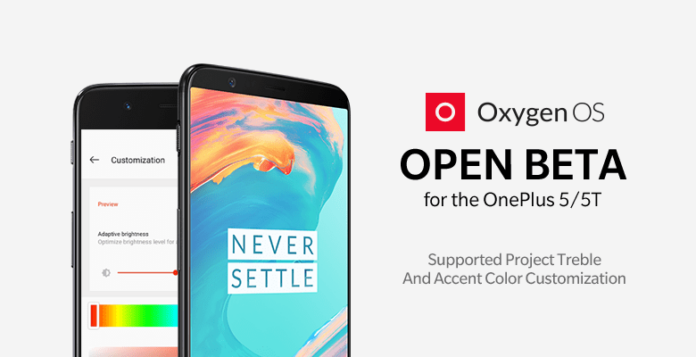











great news for oneplus users.
#TeamNikhilChawla #TeamUnbiasedBlog