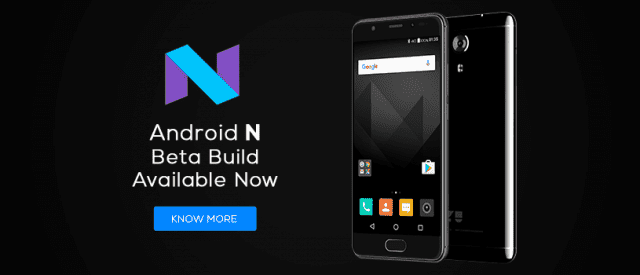At the start of this month, Yu Televentures had announced the launch of a new Yu smartphone, Yu Black. And, yesterday they said that the first batch of the smartphones was sold out and the next sale will be held on the 13th June. Today the company has announced a Beta Build for YUREKA BLACK based on Android 7.1.2.
The smartphone came out of the box with Android Marshmallow, it will very soon be upgraded to Android 7.1.2 as they have already started testing it with a Beta Build. This makes Yu Black one of the few smartphones apart from pixel/Nexus series to be running on Android 7.1.2 Nougat. If you own Yu Black you can also be part of this beta program. 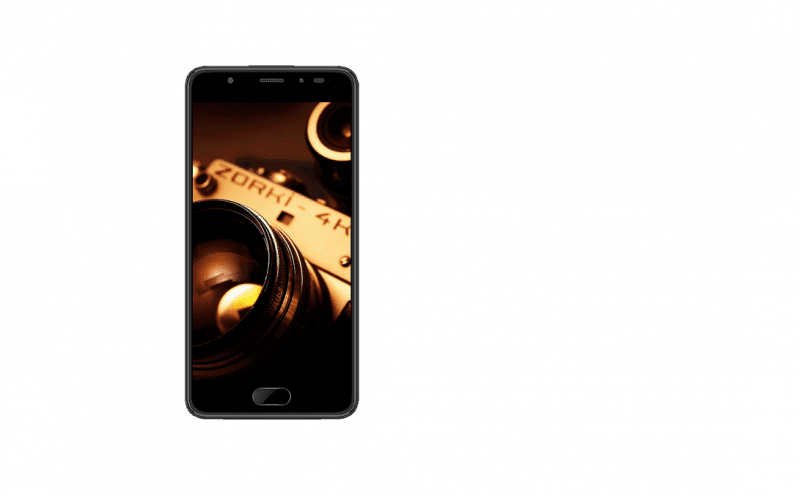 Min Requirements to Install Developer Preview:
Min Requirements to Install Developer Preview:
1. YUREKA BLACK Phone
2. Download USB Drivers Windows & Install It on Your Machine.
3. ADB & Fastboot Drivers Installed In your Machine.
a. ADB & Fastboot Driver For Windows
b. On Linux Machine Run these commands to Install ADB & Fastboot Drivers
“sudo apt-get install android-tools-adb && sudo apt-get install android-tools-adb”
4. Unlocked Bootloader: Refer here for Unlocking Bootloader
5. Download TWRP From Here TWRP for YUREK BLACK
6. download Open Gapps Arm 64 from here: Open Gapps
7. Download Firmware Package From Here Android Nougat-7.1.2 Beta Build.
Procedure to Install Android Nougat-7.1.2 Beta Build:
1. Extract Downloaded Firmware package In your Machine.
2. Connect your device in ADB Interface & from CMD run “ adb reboot bootloader” Command to enter Fastboot Mode.
3. Once Device is in fastboot mode verify availability of Device in fastboot mode by running “fastboot devices” command in cmd.
4. Unlock Bootloader of Your Device Refer here for Unlocking Bootloader
5. Navigate to extracted firmware folder YU5040_SW_V-DEV-PREW-01_HW_V01_20170531
6. If host OS of your Machine is linux/Ubuntu then run flash-linux.sh else run flash-windows.bat [ If Host OS of Machine is Windows]
7. Once the device is booted up after 6th step reboot again your device into fastboot mode.
8. Run “fastboot boot /path/of/your/Twrp_image downloaded” in fastboot mode.
9. Install Gapps by running “adb sideload /path/of/your/open_gapps.zip” in fastboot mode.
10. Once installation of Gapps is done make a factory data reset & reboot your device.
This completes the Installation of Android Nougat-7.1.2 Developer Preview on YUREKA BLACK.
Go ahead and flash it and let us know how is the new build, follow us on Twitter for more news and updates.
Source