For most of us, printers and cameras go hand-in-hand. To some levels, they are interdependent if not entirely dependent on each other. A camera and a printer are a must have device nowadays. Things get better when both these products are made by the same company. In my case, that’s exactly what happened!
A few months ago, I bought Canon 80D with the 18-135mm kit lens. And since then, I have been using it in all my projects – Photography, YouTube Videos etc. We live in the digital age, and most of the content we capture through our camera is for digital consumption – Uploading on Social Media Sites or Sharing it with Clients or Employer. Nevertheless, there are still a lot of people who like to print their work for personal use or create portfolios for professional needs. I’m one of those old school guys, who uses the latest technology but has is roots from the days of film-based SLR’s and still relishes the joy of developing the rolls.
Henceforth, for me getting a printer to complement my 80D was of utmost importance. But, trust me finding the right printer is as tough finding the right camera. Like no camera is right or wrong but only a matter of choice and need, similarly only your need can help you get the right printer. As my need this time was printing photos, I looked at quite a few printers including the much acclaimed Canon Selphy photo printer. And some AIO printers including the one I finally got Canon PIXMA MG3070s.
So before we start the review let’s have a look at the specs:
Specifications of Canon PIXMA MG3070s
| Key Specs | Canon Pixma MG3070s |
|---|---|
| Dimensions | Approx. 426 x 306 x 145mm |
| Weight | Approx. 3.5kg |
| Max print resolution | 4800 (horizontal)*1 x 600 (vertical) dpi |
| Max print speed | Document: Colour: ESAT/Simplex Approx. 4.0ipm Document: B/W: ESAT/Simplex Approx. 8.0ip |
| Print media size | A4, A5, B5, Letter, Legal, 4 x 6″, 5 x 7″, Envelopes (DL, COM10), Custom size (width 101.6 – 215.9mm, length 152.4 – 676mm) |
| Paper output tray | A4, Letter = 50, Legal = 10 |
| Interface | Hi-Speed USB |
| Power | AC 100 – 240V; 50 / 60Hz |
| OS Supported | Windows 2000, XP, Vista, 7, 8, 10, Mac OS |
Photo Gallery
[FAG id=17889]
Design
The Pixma MG3070s comes in a box that depicts how the printer actually looks. Inside the box you get the following:
- Pixma MG3070s printer
- Power Adaptor
- USB Type A to Type B cable
- Software Installation and Drivers CD
- Guide and other Documentation
In terms of design, you will be surprised by the dimensions of this printer. There is no way you can tell it’s an All-In-One printer that prints, scans and copies for you. Most of you would pass it as a regular inkjet printer only much lighter and compact. At only 3.5 Kgs it’s feather light in front of my mammoth laser printer. There is nothing outstanding about the design as it looks just like a regular inkjet printer like I mentioned earlier. Though, I’d love it if it came in peppy colours as I don’t like my desk so plain jane and dull. But, that’s just me as most people (read boring) only like black or white stuff for their workstations.
Let’s move on from looks to the real deal. So, as it’s an AIO and like most of these AIO’s it has a flatbed scanner on top with a flap covering the scanner glass. The paper tray is at the back, right where the hinge of the scanner bed is. Users can stack up to 60 A4 sheets at a time or 50 5×7 photo printing sheets. The output tray is retractable and is in the front right under the cartridge compartment. The control buttons are conveniently placed on the top towards the left. Both the power supply and USB ports are on the back.
The build quality of the product is as solid as you’d expect from any Canon product.
Performance
I only use my printer to print photos or documents like Flight Tickets, Visa Forms, etc. so I didn’t find even the slightest glitch in the performance. The printing speed of 12-15 seconds for BW and for 25-30 seconds for Colour printouts are good unless you are insatiable and live life-like Flash. In that case, you should get a laser printer, and maybe that’s why I own a laser printer 😉
The scanner uses Contact Image Sensor method and scans up to 600 dpi. You gotta minute? It takes less than that to scan more 300 dpi.
But, if you are buying a printer for Duplex printing and scanning then you will have to look elsewhere.
Software
The software for both Wireless and Wired connectivity is hard to set up initially, but once you have set it up, it works like a breeze. As I prefer wireless connectivity, I set it up on all my devices wirelessly. For smartphone or tablet connectivity, users can download these apps from the respective App Stores –
Android (Chromebooks, Smartphones, Tablets) – https://play.google.com/store/apps/details?id=jp.co.canon.bsd.ad.pixmaprint&hl=en
iOS (iPad, iPod, iPhone) – https://itunes.apple.com/in/app/canon-print-inkjet-selphy/id664425773?mt=8
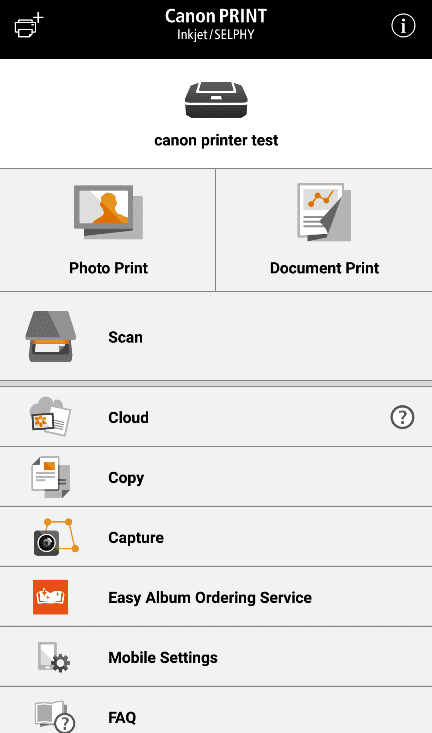
This app on both the platforms offers a plethora of features to get prints and scans. Users can scan, print a photo or document with customizations for print size and quality right from the app. The Canon Pixma MG3070S also supports Cloud Printing and Pixma Cloud Link which allows users to print directly from online services like Facebook, Flickr, Dropbox, Twitter etc. With the app, users can scan directly on their mobile devices.
Value for Money
Excellent! Fantastic! Exceptional! I could add a few more adjectives here as the price is simply phenomenal (here I go again). The price for this solid Wireless AIO is just INR 3600 – 3900 (depending on where you buy it from) and the cartridges cost only INR 499 for black and Rs. 746 for coloured ink.
The Unbiased Verdict
At this price, I wasn’t expecting such solid performance and build quality from any printer, leave apart the Canon Pixma MG3070S. But, Canon has proved it again that price is not directly proportional to the quality of the product. If only they could make the setup procedure easier for both WiFi and Wired connections, it would be a welcome update. Oh! there is one thing that put me off, this printer is really noisy, it maybe because I’m used to a Laser Printer and also that fact that our studio is really quiet.
Disclaimer – The Canon Pixma MG3070S printer was sent to us for review by Canon India. Like all our reviews, this is a long time usage review where we use the product for a few months before sharing out unbiased review. I presently own a Panasonic B&W Laser Printer.













I looked at quite a few printers including the much acclaimed Canon Selphy photo printer.
A camera and a printer are a must have device nowadays. Things get better when both these products are made by the same company. In my case, that’s exactly what happened!
Awesome things you’ve generally imparted to us. Simply continue written work this sort of posts. The time which was squandered in going for a buyer cost now it can be utilized for studies. Thanks