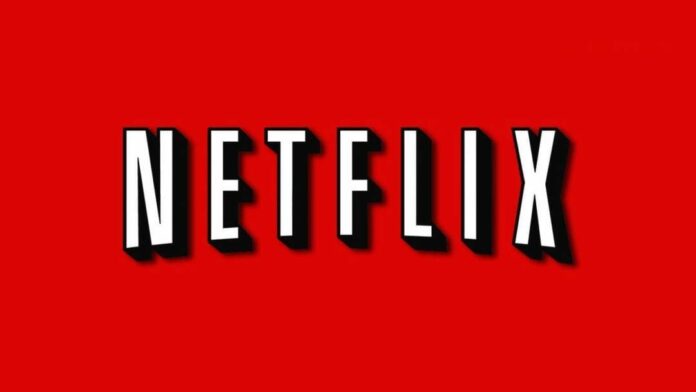Netflix, one of the most popular and leading Internet television network, has announced that users of Netflix Android app can download their favorite shows to their sd card. Check out “Download Location” within your app settings to control where to save downloaded content – choose between internal storage or your SD card.
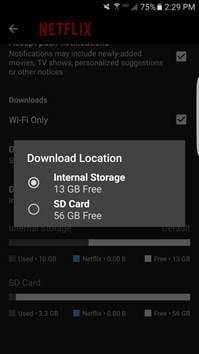
Here’s how it works:
1. From the Netflix app, tap the Menu icon.
2. Scroll down and tap App Settings.
3. Under the Downloads heading, tap Download Location.
4. Select where you would like to store your downloads. This will change the storage location of future downloads. Titles you have already downloaded will remain where they are.
Netflix is now having over 93 million members in over 190 countries.
check out latest titles available in HDR for the ultimate cinematic experience, including the entire slate of Marvel TV series on our service ( Marvel’s Daredevil, Luke Cage and Jessica Jones), and dystopian sci-fi thriller The OA. Check out our Ultra 4K HD catalog here too.
Which show are you going to download? do let us know in the comment section below, For more news and updates follow us on twitter.