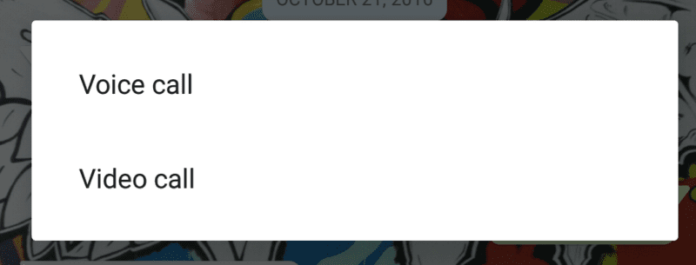The much awaited and rumored feature for WhatsApp has finally made its way to Android users who are enrolled to Beta. Whatsapp has been pushing updates quite consistently in the recent times and this feature was one of the most anticipated features of the most popular messaging app.
- How to make a Video Call?
It’s quite easy, if you have ever made a WhatsApp call till date, you just need to click on the phone icon on the individual whom you need to call and you will get a pop-up saying “Audio Call” and “Video Call’. Just hit the Video Call button and BOOM you just made a video call.
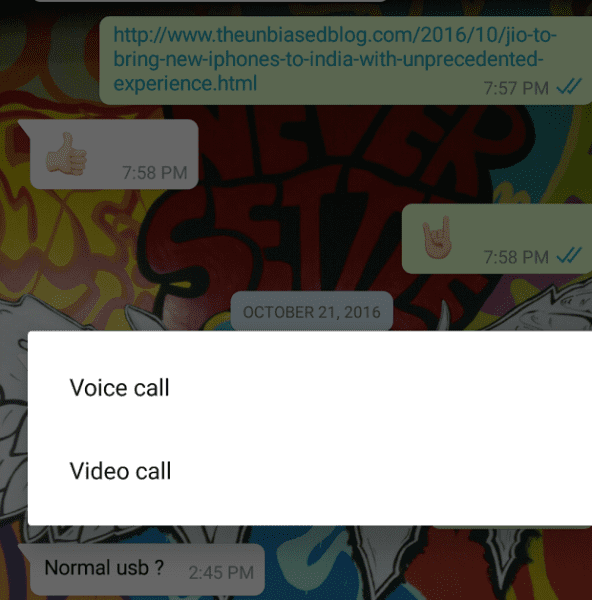
Remember only Beta Version 2.16.318 has got the feature now, gradually this update will be rolling out to everyone out there in coming weeks. Callers at both ends should have got this update.
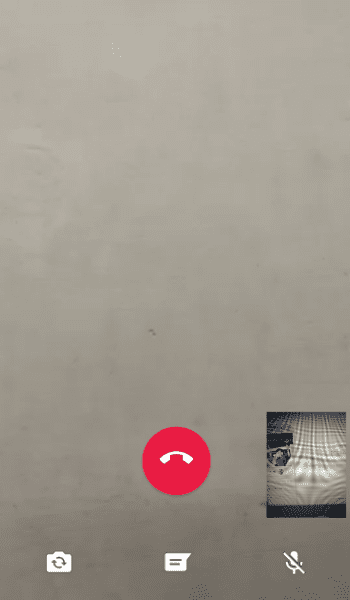
- The Video Call UI
The Video Call interface looks neat with the Floating Red button to end call, Camera switch button, Message Button and Mute Audio button in the lower part of the screen, much like other video calling app, you can see the other person’s video on the full screen and your video preview on the right bottom.
Also Watch: Google Pixel XL Review
After you end the call, WhatsApp will ask for the feedback with 5 Starts for ratings, rate it if you are interested and send your feedback to them.
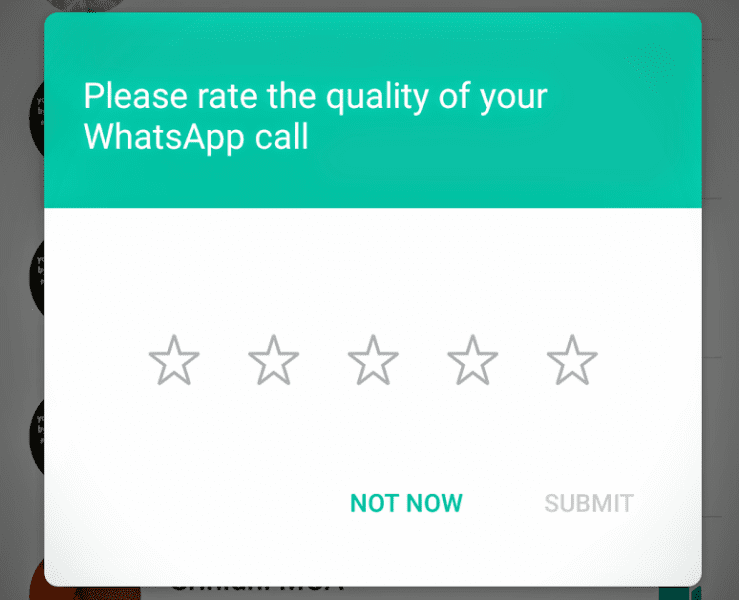
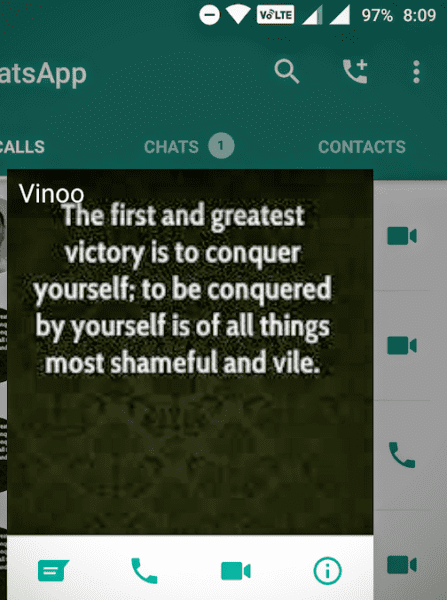
Grab the APK from APK Mirror
Just now we had a couple of Video Calls on our phones and in our experience the call was very laggy and also audio was not that good, let us know how your call went if you have tried them till now in the comment section below. Follow us on twitter for more updates.