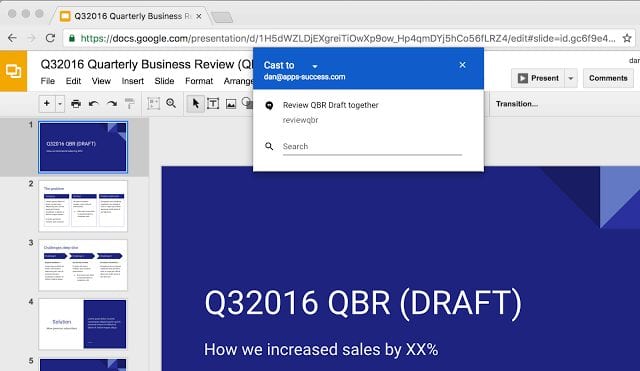Google Cast is now built fully into Chrome, and anyone can now Cast without having to install or configure anything. When you’re on websites that are integrated with Cast, you’ll see the Cast icon appear when you’re on the same network as a Cast device and with a couple of clicks you can view your content on your TV or listen to music on your speakers.
You can also view websites that are not integrated with Cast on your TV by selecting the “Cast…” menu item from the Chrome menu:
And you can now cast to even more places like sharing with participants on a video call in Google Hangouts and the Cast for Education app, which we announced recently. Now you can share your presentation with your co-workers during a Hangout or to your peers in the classroom.
With Google Cast and Chrome, you can share what you love to watch with those around you. To get the new built-in Cast functionality all you need to do is make sure you have the latest version of Chrome.
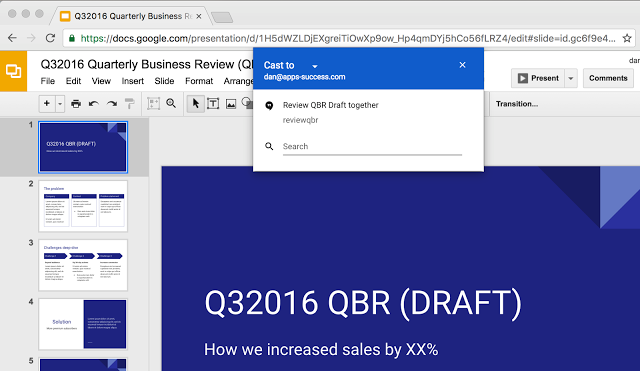
Also google announced roll out a new integration between Google Chrome and Google Hangouts that makes screen sharing from your Chrome browser to a Google Hangout easier than ever before. Picture show above. Google also said last month people have casted more than 38 million times from Chrome, watching and listening to more than 50 million hours of content. Users don’t need to install Cast on their device as this is now natively available in Chrome 52 or higher.
How often do you use casting feature? Drop a comment below. Follow us on Twitter, FB, Instagram and more for all the updates.