Storage capability is so precious for a smart phone that you have to learn to conserve and ration appropriately. It’s so frustrating to look at the notification that your phone storage is full, when you want to try a new app recommended, have a system upgrade, or merely take a selfie. And the fact that you have to take some action to get more space.
Long-time smartphone users maybe have known the tips that I’m going to provide below, so this post isn’t really for them. But if you’re new and keen to learn, here are three quick ways that will help save you from using up all your internal storage.
Shrink Video File Size
The video camera on the smartphone is always used to capture events or moments for memorizing and sharing. Except the video shot by yourself, it’s unsurprising to save several movies onto your smartphone for offline watching during commuting in metro or car. And then wonder why your internal storage is dwindling? A good reason for this could be these videos! Therefore we recommend to use your favorite video compression utility to adjust the bit rate, format and frame rate to shrink the video file size.
I’ll look at doing the job with MacX Video Converter Pro, one of the best video compressors for smartphones out there, and explain how to shrink a video using three different methods.

Method 1. Choose a suitable output profile
Usually, Android supportable video formats are more than iPhone’s. The latter only supports MP4, MOV, M4V for now. MacX Video Converter Pro does an admirable job of user-friendly design: Once you import a video, the window related to a list of output profiles will pop up for you to choose, which could subside loading errors on your phones.
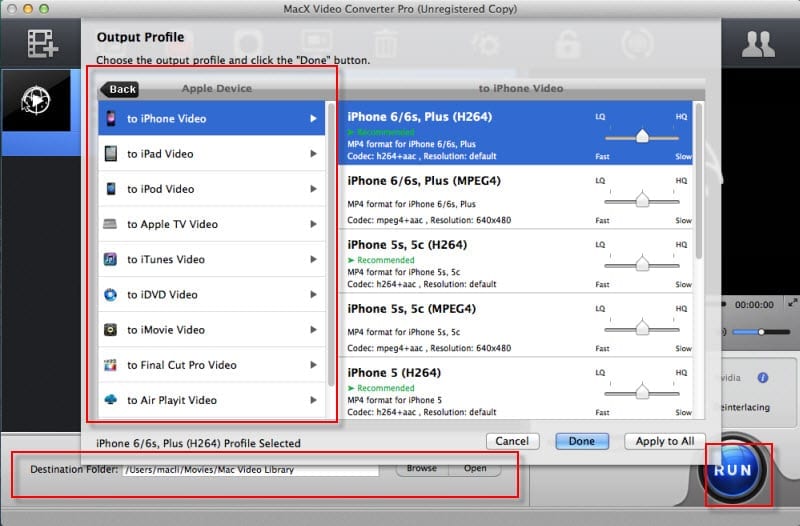
Apart from MP4 media files, this powerful converter which is embedded with over 320+ codec can gives you an ultimate control over any HD resolution video files, from the niche and obscure(like H.265, M2TS, WebM) to the more traditional ones (like 3GP, AVI , FLV, RM).
Method 2. Edit your videos
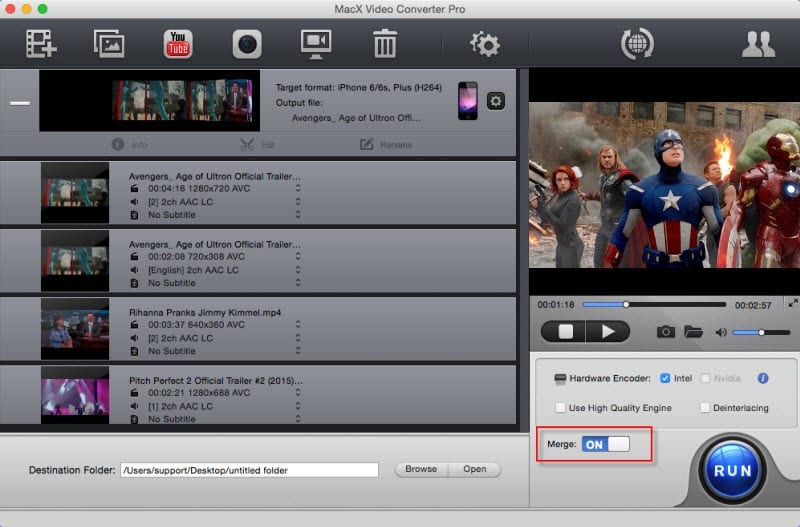
MacX Video Converter Pro also comes with some handy additional video editing functions that allow you to personalize a video. Editing videos is as easy as pie to this versatile converter: You can trim videos to get favorite part, crop frame size to remove black bars, merge separate videos into a new one.
Method 3. Tweak parameters
To get stiff constraints you need to do some parameter tweaking in settings. The lower parameters the source video has, the smaller output file will be generated. In this handy software, users have access to frame rate, aspect ratio, resolution, etc. for modification. Once you’ve put in the time learning it, MacX Video Converter Pro is a breeze to use.
Clear App Cache and Remove Unwanted Apps
If you are using WhatsApp on your phone, you may be storing more useless media files than you think. The app automatically downloads photos and audio by default for the best communication experience. Streaming music Apps like Spotify and Pandora will also auto download some data, like lyric and pictures, onto your phone. Over time every app on your phone fills space with cached files, and clearing these out can free up some room for you.
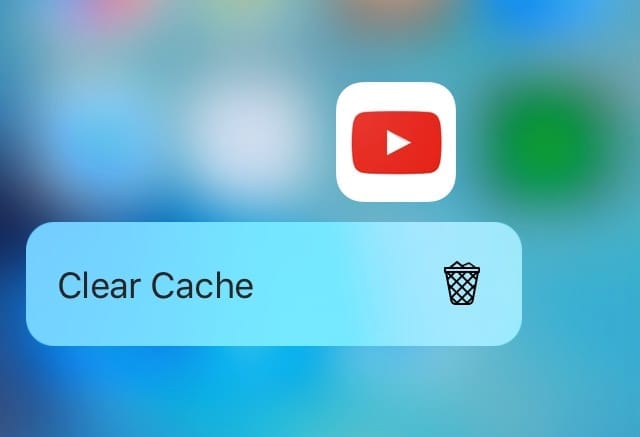
Some smart phones are also pre-installed with apps, which makes for a very snappy UI on the phones, but not all users have a need for. If you don’t use them, delete them. However, I want to address that you cannot simply delete the files like removing software from a computer. The full removal process requires a proper uninstallation of the app. There are two ways to do this: using the Settings Menu or the Market App.
Use a Cloud Storage Service
Cloud storage provides a third answer to freeing up space on your phone. This solution allows users’ data to be maintained, managed and backed up remotely, which means that you can access them virtually anywhere with an internet connection. You can share photos on Dropbox, upload documents to Evernote, and collaborate on office documents on Google Drive. Once in the cloud you can free up space by deleting them from your phone.

While these benefits are attractive, what type of data you will be storing and the level of security you will need in cloud storage solution needs to think twice. And the downside is that you will be able to access those files only when in an active Internet connection.
Now that you have learnt 3 new and easy ways to free up your phone storage. We would like to giveaway 5 license codes of MacX Video Converter Pro worth $49.95 each.

MacX Video Converter Pro Licence Codes Giveaway











