Recently, we got a chance to review Lenovo’s Yoga 500 laptop. Being a fan of Lenovo’s Yoga series, the Yoga 500 was a welcome device for us. To be frank we are still not over the design prowess of the Lenovo Yoga 3 Pro. We used the Yoga 500 for a month (in the meanwhile updated it from Windows 8.1 to 10) but also used it to type this very review.
Design & Display
The Lenovo Yoga 500 may look like a standard thin-and-light clamshell, but its two hinges allow users to rotate the screen 360 degrees, to be used a tablet. With the Lenovo Yoga 500 kept lid down it looks almost the same size as a 13″ MacBook Air, now that’s impressive as Lenovo has managed to squeeze 14″ touchscreen into a 13.3-inch shell. Now there always be a debate about if you need a touch powered PC or not but with the Yoga’s flexing power the need of touch is mandatory. Especially when you are using it in modes like Tent, Stand and Tablet.

The Yoga 500 isn’t as thin or as light you’d want a hybrid that can switch to a tablet should be. At 1.58 Kg, it can easily tire you off when using as it a tablet and that’s when the Tent and Stand modes come in really handy. But again people have always been wanting bigger tablets and iPad’s, the rumored iPad Pro might be 12″ and definitely heftier than the existing iPad’s. For me the 14″ screen size worked brilliantly as I used Yoga 500 for work, and frequently flipped it over into tent mode or stand mode to watch movies or presentations on the crisp and vibrant full HD (1,920 x 1,080) screen. The extra work space is certainly a welcome, especially in a body that looks and feels more like a 13-inch laptop. The screen display always had text and graphics looking sharp and it’s an IPS panel, too, giving you excellent off-angle viewing.

The chiclet keyboard is spacious and nice to type on, but what really annoyed me is that in a bid to fit the vertical row of Home, End, Page Up and Page Down keys, Lenovo shrank the Enter key as well as the right Shift. Anyways, coming from a Mac it takes a bit to get used to the Windows keyboard, but with this layout, I’m still trying get the hang of it. Another good thing is that the keyboard is backlit, but you can only toggle between: low – med and off. Followed by the crisp keyboard is the flat and smooth TrackPad, which is outlined by a silver trim. Thanks to the finishing and trims both the keyboard and trackpad are delight to work on and look at.

The speakers are fixed on the bottom left and right of the Yoga 500. Thanks to Dolby Digital Plus they are a treat to listen to, specially when the Yoga 500 is in Tent or Stand mode.
Specifications & Performance
The Lenovo Yoga 500 comes in many variants starting from Intel Core i5 (5th Gen) to Core i7 (5th Gen). Buyers can also choose the amount of RAM and HDD they need. It starts from 4GB RAM and goes up to 8GB, similarly for HDD a user can choose between 500GB SHHD to 1TB SSHD 7MM 5400RPM(8G). In terms of the GPU you can either settle for an integrated Intel GPU or go for a NVIDIA GeForce 940M (2GB DDR3).

What remains as a standard across all variants is – the Weight which is 1.8kg (3.96 lbs); Ports 2xUSB 3.0, 1xUSB 2.0, 4-in-1 card reader (SD, SDHC, SDXC, MMC), Audio combo jack, HDMI, RJ-45; Microphone Integrated single digital array microphone; Speakers Stereo speakers with Dolby® Home Theater®. You can check out all the variants here http://shopap.lenovo.com/in/en/laptops/lenovo/yoga/yoga-500-14/
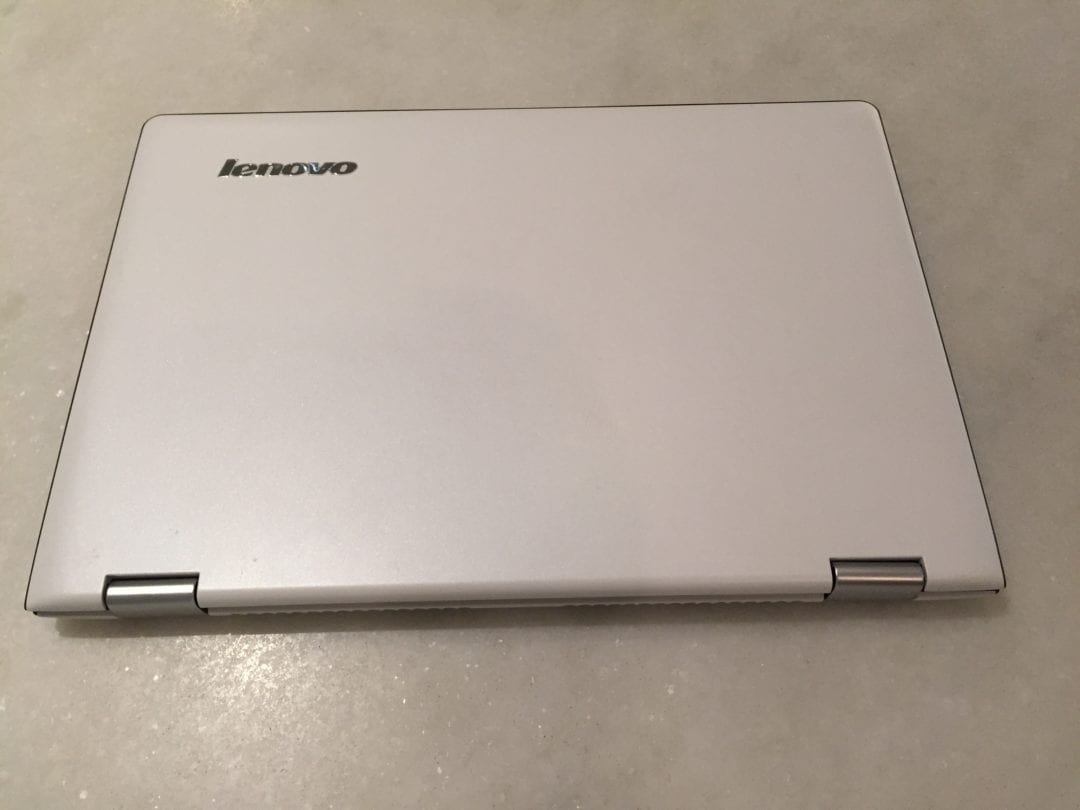
All Yoga 500 come with pre-installed suite of software’s installed –
| Security & Support |
|
| Entertainment |
|
| Multimedia |
|
| Productivity |
|
Using the Yoga 500 as a primary machine for a month made us learn a lot about the machine. The low-wattage Intel Core i5, never caused the machine’s surface to warm up even while streaming full HD videos to Chromecast. Only the most intense processes or gaming will cause any significant increase in temperature or noise.
Though like any other Windows PC, it was plagued with MS pushing updates. There was a point when each time we switched on the Yoga 500, there was an update waiting to be installed. And then came mother of all updates, the Windows 10 forced update. Though its good that we took the plunge and installed Windows 10 on it as we could then test it on the latest offering by Microsoft.
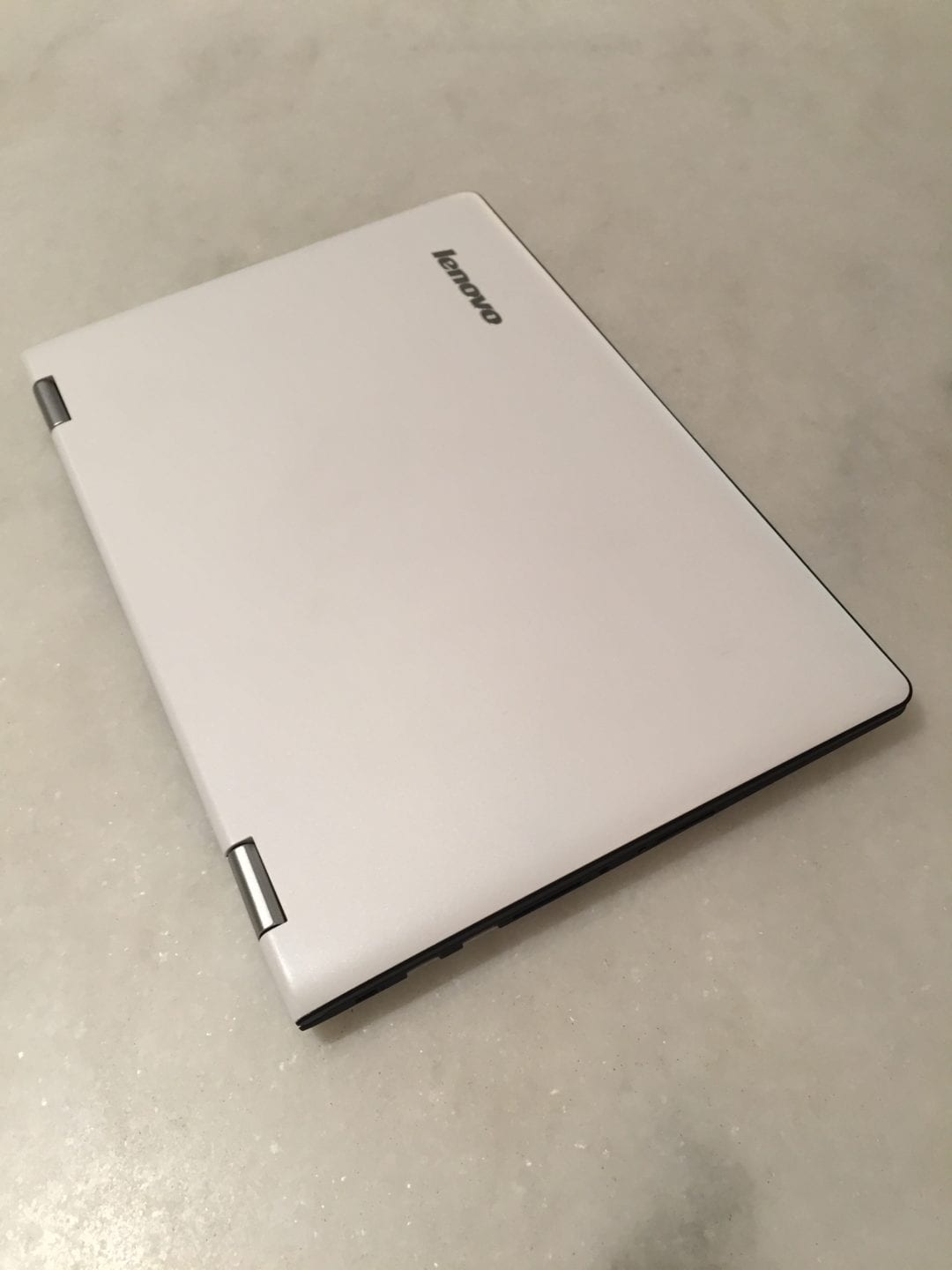
Our personal experience in ‘real-world scenario’ Yoga 500 easily provided 8 hours with moderate web browsing and video streaming on YouTube. Using the Yoga 500 in all mode was both fun and daunting, especially in tablet mode. Most of the pre-installed apps by Lenovo were very useful barring a few like Lenovo Messenger that just popped up everytime I was in a middle of something.

Apart from rigorously testing the device for weeks, the only way to test a device is to run it through benchmarks test. Here is our list of the benchmark tests that we performed on the Yoga 500:
- 3DMark: Cloud Gate: 3,768; Sky Diver: 35,315; Fire Strike: 472
- Cinebench CPU: 188 points; Graphics: 23 fps,
- PCMark 8 (Home Test): 1,899 points
- PCMark 8 Battery Life: 4 hours and 10 minutes
Before we share our unbiased verdict about the Lenovo Yoga 500, we would want you to watch this video review:
The Unbiased Verdict
Yoga 500 stacks up really well against the competition in terms of performance, price and form factor. There is a lot to like about this machine be it the premium quality, good keyboard (except the right enter and shift) & trackpad, and of course the Yoga form factor. We recommend it to all who are looking for a 14″ robust machine with good battery life. Things that could have been better is definitely the display brightness and a less reflective screen. If you are looking for a Tablet that’s a hybrid then looks elsewhere as Yoga 500 is a laptop that can be used as an occasional tablet.











out of 10, how much would you rate this laptop ? and, could you make a post on the differences between yoga 500 and yoga 3 pro ? in terms on gaming or working performance, the value for money paid etc. thanks in advanced !
This Lenovo type of a model laptop contains very good specifications in it. It ‘s working process also really good