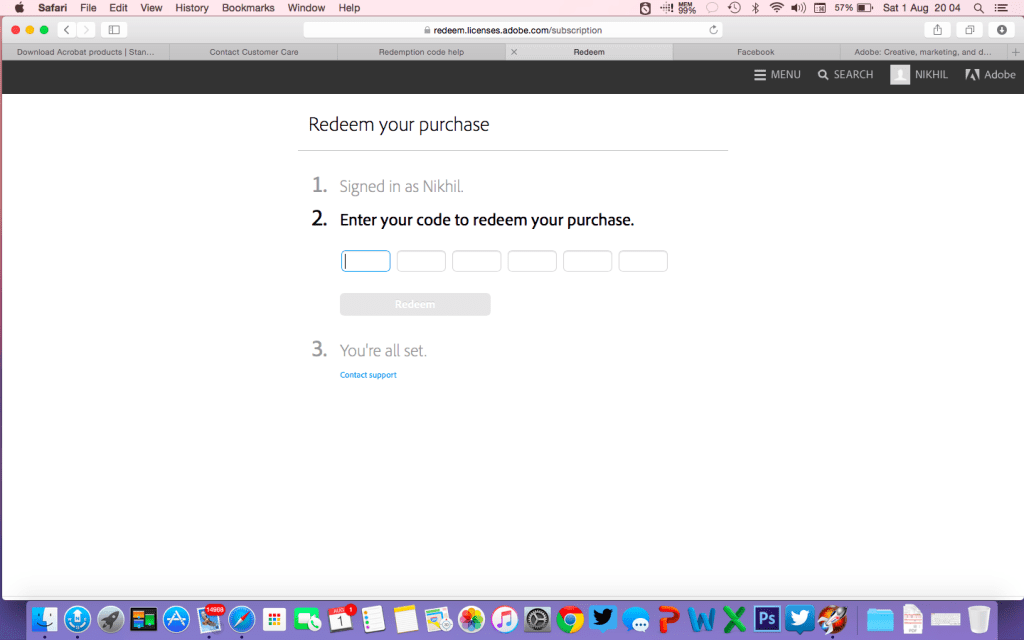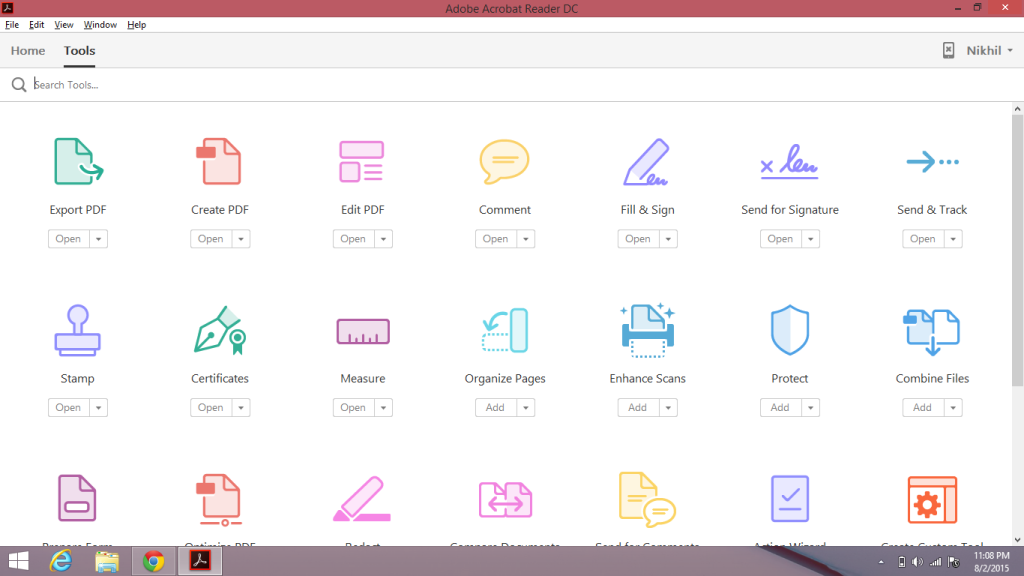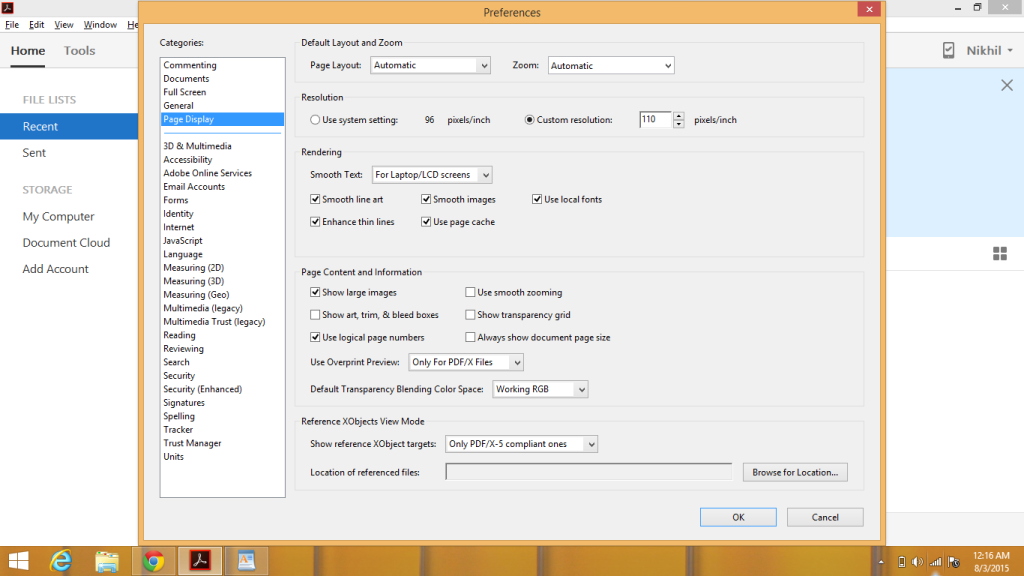Adobe has revolutionized document management software yet again and we test it for you. Before we start the review we want to share a disclaimer that the license for Adobe Acrobat Pro DC was provided to us by Adobe India. And to activate our copy, we had to visit redeem.licenses.adobe.com/subscription and then enter the license code to generate a serial number.
Clicking on redeem activated 1 year pro license of Adobe Document Cloud. And what followed was a seamless experience of the app we all have been using for ages – Adobe Acrobat (Now DC). As for the first time Acrobat becomes a cloud based solution, we installed in all platforms to test it – Mac, Windows, Android and iOS.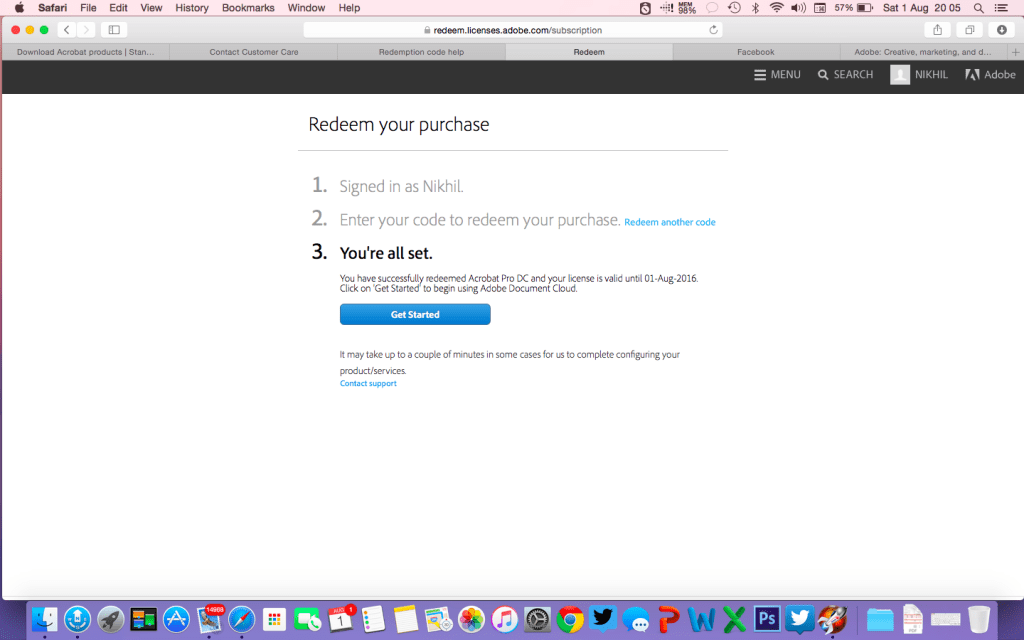 First thing you will notice after installing and launching the application is the refreshing UI and set of new features. The launch window has easy tabs – Home and Tools. In the ‘Home’ section you will find the usual ‘File Lists’ – Recent, Sent etc; ‘Storage’ – To access files from ‘My Computer’, ‘Document Cloud’ and option to ‘Add Account’ like MS Sharepoint.
First thing you will notice after installing and launching the application is the refreshing UI and set of new features. The launch window has easy tabs – Home and Tools. In the ‘Home’ section you will find the usual ‘File Lists’ – Recent, Sent etc; ‘Storage’ – To access files from ‘My Computer’, ‘Document Cloud’ and option to ‘Add Account’ like MS Sharepoint.
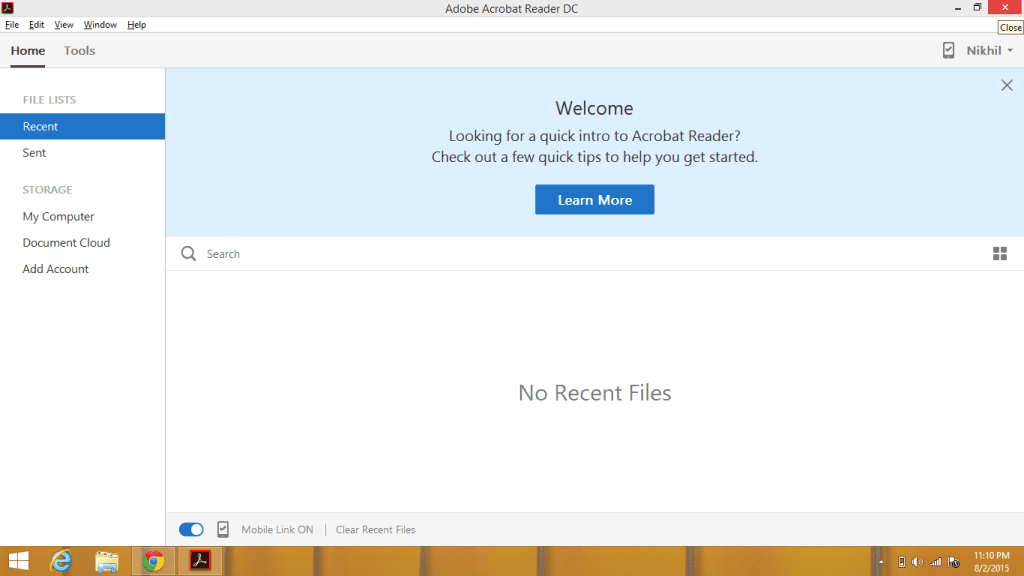
Switching to ‘Tools’ tab would give you a much needed ‘Search’ and plethora of ‘Actions/Icons/Tools’.
Now isn’t that a refreshing UI/UX compared what we have been using since forever? Also if you noticed the ‘Mobile Link’ icon and button that denotes that any PDF that I’m working on either Mac or Windows can be accessed on both Android and iOS. A user can now access work on the move and switch between desktop and devices thanks to the new Mobile Link; all the files, settings, and signatures sync across. For smartphone users, Adobe has launched two new mobile apps—Acrobat Mobile and Fill and Sign—that enables you to create, edit, comment, and sign documents on the move. Users can now use their smartphone camera as a portable scanner to convert paper documents to digital, editable files that can be sent for signature.
As there is a huge list of new features added, we cover them as comprehensively as possible.
Interact with PDFs
- Send and track documents online.
- Have a consistent experience on all your devices.
- Start working on a document on your mobile device, and pick up the work later on your laptop.
- Browse the Tool Center to find tools quickly.
- Instantly find the right tools because Acrobat DC displays the tools you need for your current task.
Create PDFs
- Turn scanned paper documents into instantly editable PDFs. Fonts match the original text—even if the fonts aren’t on your system.
- Create or view PDF Portfolios the same way on any device. Use the new Combine tool. Freely reorder and delete files and pages.
- The PDF Portfolio is no longer based on Flash, so you don’t need a device with Flash to create or display a portfolio.
Edit PDFs
- Add or edit text, or rearrange pages in a PDF on your tablet.
- Reflow text across a page without having to adjust individual paragraphs.
- Add items to existing bulleted or numbered lists without having to reformat. It’s now much easier to work with nested outlines.
- Run spell check and correct typos.
- Export PDFs with improved bullet and table formatting.
- Preview and correct suspected text recognition errors with a side-by-side view.
- Clean up document photos to remove backgrounds or to adjust lighting or perspective.
Sign and collect
- Fill, sign, and send forms from your computer or mobile device.
- Fill forms faster with reusable text from your personal autofill collection.
- Collect e-signatures from others and track responses in real time.
General
- Select an option to save ink and toner when printing from your PC.
- Read PDFs aloud with VoiceOver support on Mac OS X computers.
- Read text more easily in high-contrast mode on your PC with dynamic background adjustment
Pricing
Adobe has released Acrobat products in two lineups : Perpetual license, which means you Buy it, and Continuous, which applies to subscriptions. They’re priced as follows:
- Acrobat DC Pro Subscription in India is Rs. 809/month
- Acrobat DC Pro perpetual is Rs. 30958.20 (Rs. 13759.20 upgrade)
- Acrobat DC Standard perpetual is Rs. 20,639 (Rs. 9582 upgrade)
- Acrobat Reader DC is available for free download on Adobe.com
- Adobe Acrobat DC Mobile and Adobe Fill & Sign DC apps are available as free downloads from the App Store and Google Play
- Full Creative Cloud subscribers get Document Cloud for free
Verdict
All shall bow down to the creator and Adobe being the creator of PDF format has had Adobe Acrobat rule them all since its existence as a PDF software. Both Paid & Free 3rd party PDF editors have always been there but nothing could match the robustness of the Adobe Acrobat. And now undoubtedly, Acrobat Pro DC with its sleeker and cleaner UI, multi-platform support, it is the best Acrobat yet. But before we pass our final judgment, we want to share our favourite feature and things that could have been better in this iteration of the Acrobat.
Our fav new feature is Acrobat Pro DC’s ability to add or edit text in a document’s original font—even if document is a scanned image made from a book printed in 1800’s and the font for that doesn’t exist on any computer. In previous versions, you could add text to a PDF, but if you didn’t have the correct digital fonts on your system, Acrobat substituted one of its own built-in fonts, and you couldn’t make unobtrusive changes to scanned PDFs made from old books or magazines.
With the new version, you can edit or add text in a font that Acrobat constructs from the existing text in the PDF, even the uneven-looking text in a scanned image made from an old printed book. No other PDF or optical-character-reading software does anything remotely similar, and it makes it possible to repurpose old printed text in completely new ways. And further text-editing enhancements include the ability to add items to bulleted and numbered lists.
But here is a list of things that we would want the Adobe to better in the next version of Acrobat.
- The subscription plans and purchase options are confusing as they are way to many
- You can’t edit documents on the mobile app hence a user can’t really do much work on the move.
- Document Cloud service isn’t compatible with other cloud services so you have to be in the Adobe ecosystem to benefit from it.
- Text recognition doesn’t always work
- No undo function in the OCR correction or Enhance Scans feature
- Lastly, we had to share this with a screenshot! Now isn’t that most more complicated set of ‘Preferences’ ever?
Before we sign off we would like to say that paper-haters like us can rejoice as they can do more tasks electronically 🙂