If like me you are facing fix this error even when you are in your home country. Then, you only need to change the region in your Play account and its pretty straightforward. Google Play tech support laid out the following way to change your Google Play region to your country:
Open a browser on any of device of yours and go to “play.google.com” and login with the email address linked to your play account. Once you are logged in, take the following steps:
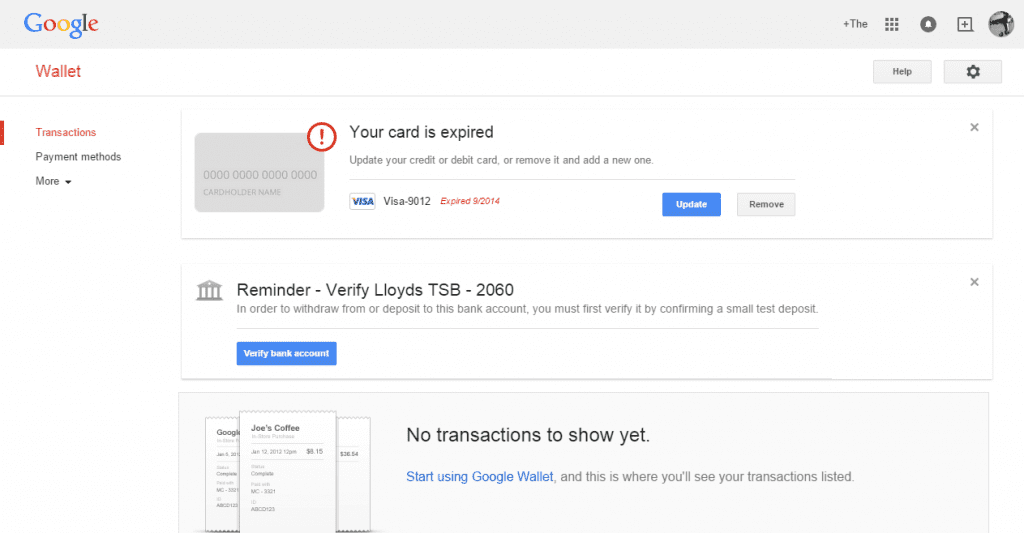
1. In Google Wallet change your address to the country you are currently in.
2. Then, delete all your payment methods.
3. Open the Google Play app on your smartphone and tablet and go to settings
4. In Settings click on ‘Clear Local Search History’
5. That’s it! Just reboot your device and you are done 🙂












It did not work for me