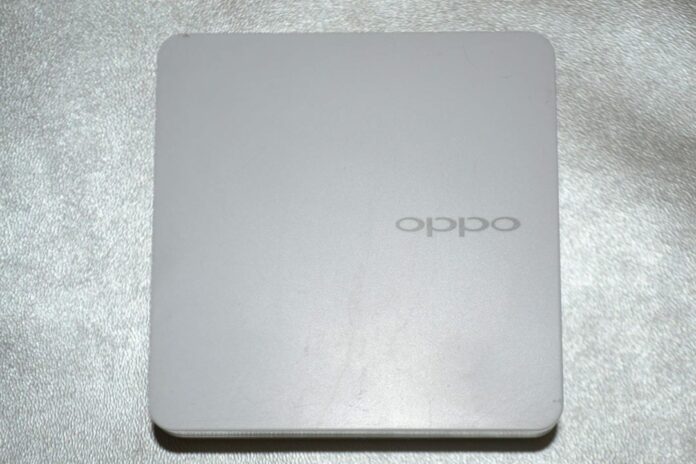When I first lay my eyes on the Oppo O-Click at its India launch event, I was convinced that this accessory has a huge potential. Since then, all I ever hoped was that Oppo makes the O-Click open for developers to build app or games for it.
And when I got a chance to use the O-Click Bluetooth accessory with the N1 Mini review unit, I was over the top. It was easy to setup O-Click. All you need to do is simply pair it with the N1 Mini, like any other Bluetooth peripheral. The pre-loaded O-Click app lets you enable or disable features like:
- Camera Remote
- Find My Phone
- Anti-Lost
- Fence Protection
- Call O-Click
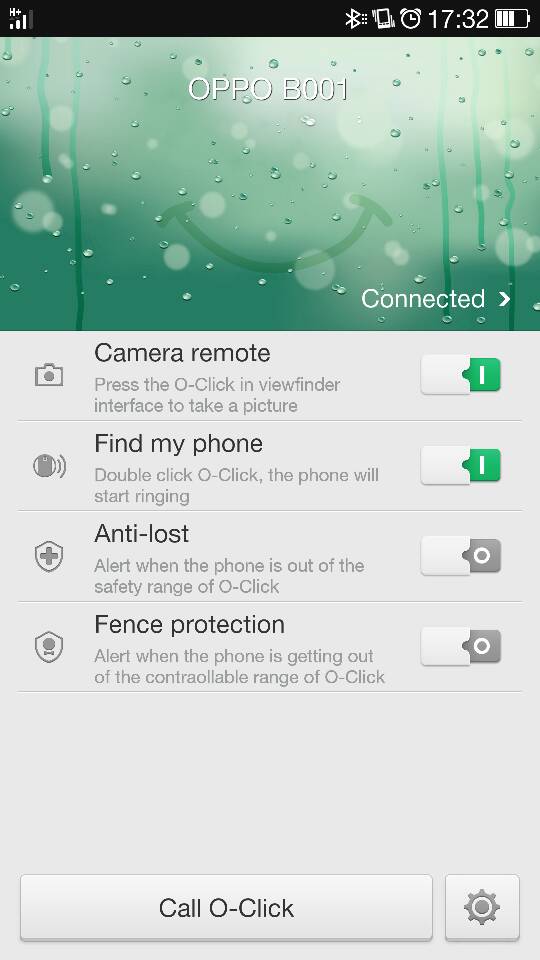
To me, using the O-Click as a camera shutter button was like a dream come true, specially because I could get angles that I could have never ever got from a camera smartphone.


Apart from being a photographers best friend the O-Click lets user locate the phone and an alarm that triggers whenever the phone is moved away. This also meant a lot for a forgetful person like me. It was not the phone that I forget but my car keys that I always tend to misplace. But with O-Click hanging proudly in my keychain, it made my life a lot simpler. When I say a lot simpler, I mean it was always a click away, even if it was under the bed or beneath the cars carpet.
The O-click can also be used as a fashion accessory and be worn in chain or bracelet, that is if you like wicked accessories 😉
We found the remote shutter button to be the best feature of the O-Click as it makes taking group selfies really simple. The O-Click is available for Rs 1,800 and is an interesting accessory albeit with limited functionality.I know, I am asking for too much, but if Oppo could sell O-Click as a standalone accessory for users to use it their existing smartphones, that would be awesome.