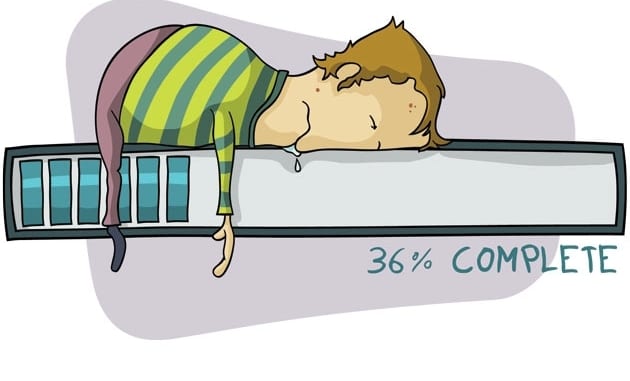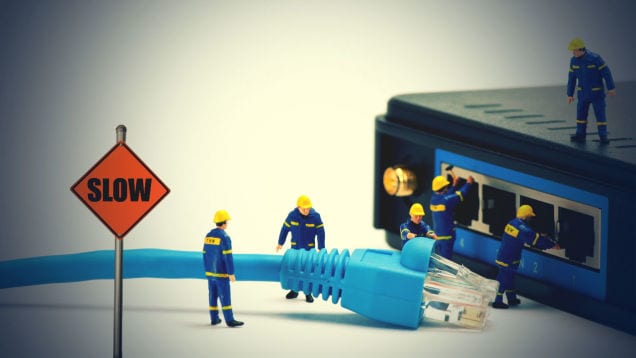Slow wireless is among the top digital pet peeves in this day and age, thanks to our ever- continuing quest to stay connected. For users regularly plagued by slow connection or frequent drop outs, it can be extremely frustrating. Fortunately, however, there are a number of measures that can be taken, including contacting a company such as Madison Tech (http://madisontech.com.au), which specialises in providing the right advice and infrastructure to keep homes and businesses connected.
Can’t afford the help of an expert? Don’t fret – here are the top five ways to maximise the speed and reliability from your wireless connection.
1. Invest in A New Router
Wireless routers have come a long way and nowadays, routers need to provide more speed for music, movies and even our voices can travel over a broadband connection. Unfortunately, older wireless connections from cheaper routers may lag when transferring this data, so when it comes to buying a router, cheaper is not best. For the best new standard, look for the letters ac or n following the “802.11” prefix which all routers will have on their packaging.
Each new letter following this sequence represents a significant upgrade to range and speed of the router. Also look for dual band routers. These are compatible with older and newer devices and will help to block out interferences.
2. Relocate Your Router
Often routers aren’t placed in an optimal position in the home. Walls, windows and other obstructions including metal, brick and insulation can interfere with the way signals travel to your device. Ideally, keep your router as close to the centre of the home, and up off the floor to provide the best signal around the home.
3. Reboot Your Router and Upgrade Firmware
Rebooting your router can fix a range of ailments in the connection and restore speed. It also can be necessary if the router overheats, which is common, especially if kept near sunlight or in a small space. If the speed of the Internet is questionable, and always faster when you connect using an Ethernet cable, you may want to try updating the firmware on the router. To do this, go to the manufacturer’s support tab on their website, find your router model and check for available updates.
4. Ensure your Network Remains Secure
Older routers may not have security features automatically enabled to prevent other users from using your wireless connection. Ensure this is set up with a difficult-to-guess WPA password so all information that is sent over the network remains encrypted. This will prevent unauthorised users and even neighbours from using your connection, and slowing it down by hogging your bandwidth. It’s also necessary to better protect your private information that is sent over the network, like credit card details and passwords.
5. Add an Antenna to the Router
Sometimes after trying the above measures, signals still remain poor and speeds are stuck on slow, so adding or replacing the router’s antenna can be another solution. Add-on antennas can be purchased and placed on the router itself, or on the actual laptop or desktop computer. Even trying to adjust the antenna and point it in a different direction may help reception and boost speeds.
Before your throw your router out the window, consider trying these five strategies and your Wi-Fi woes could long be a thing of the past. If you are at your wits end and need speed you can rely upon, connecting your computer directly to a data point with a lengthy Ethernet cable can be an effective solution – in the short term at least.