When will the world’s slimmest phone Gionee Elife S5.5 receive Android KitKat update is the question everyone has been asking. The good news is that we have the answer for that. And the answer is Now!

Yes, Gionee has started rolling out the Android KitKat update to its Elife s5.5 smartphone. Here is the guide on how to update it to the latest version of Android.
To update your Gionee Elife S5.5 to Android KitKat 4.4.2. :
- Go to Settings
- Click About
- And finally click on System updates
- The device will then check for the update and you will the see this changelog screen:
When the phone restarts you will see this screen:
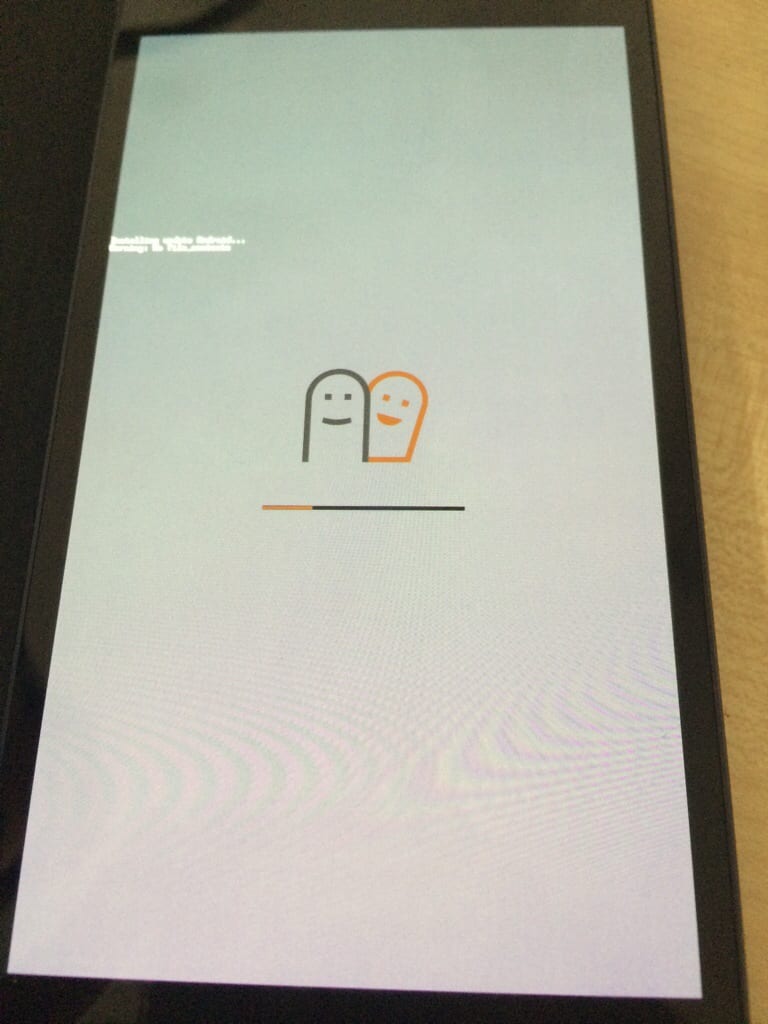
Next phase would be of optimising the apps already installed for the latest version of Android
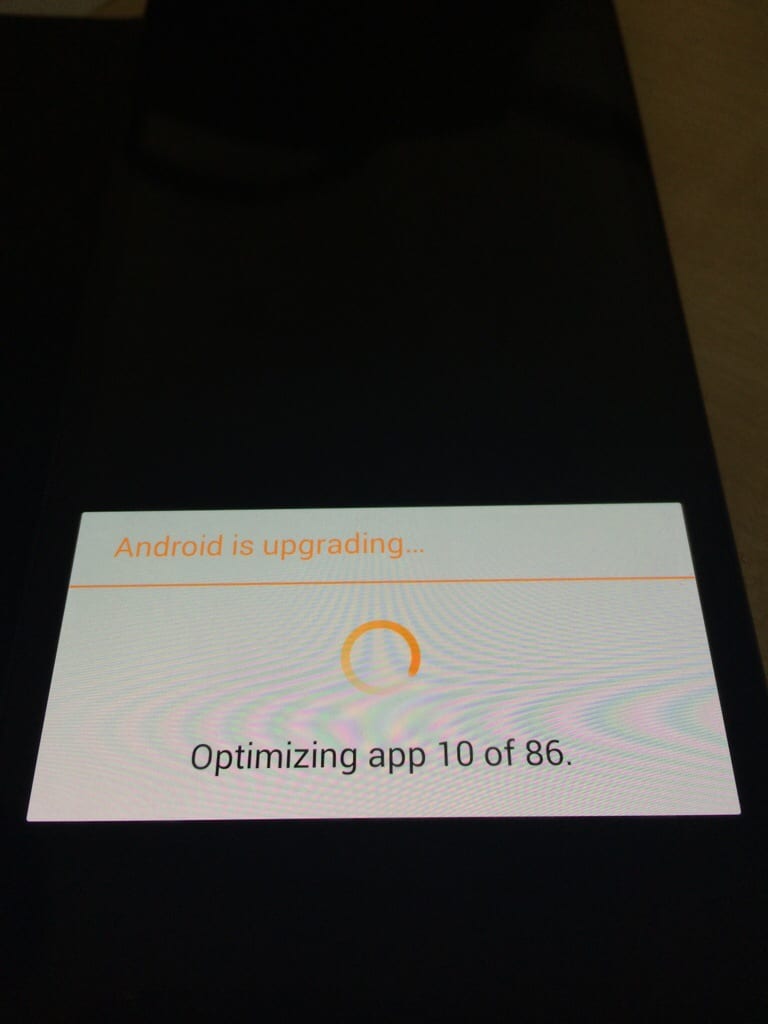
Finally you would have Android KitKat 4.2.2 o your Gionee Elife S5.5:
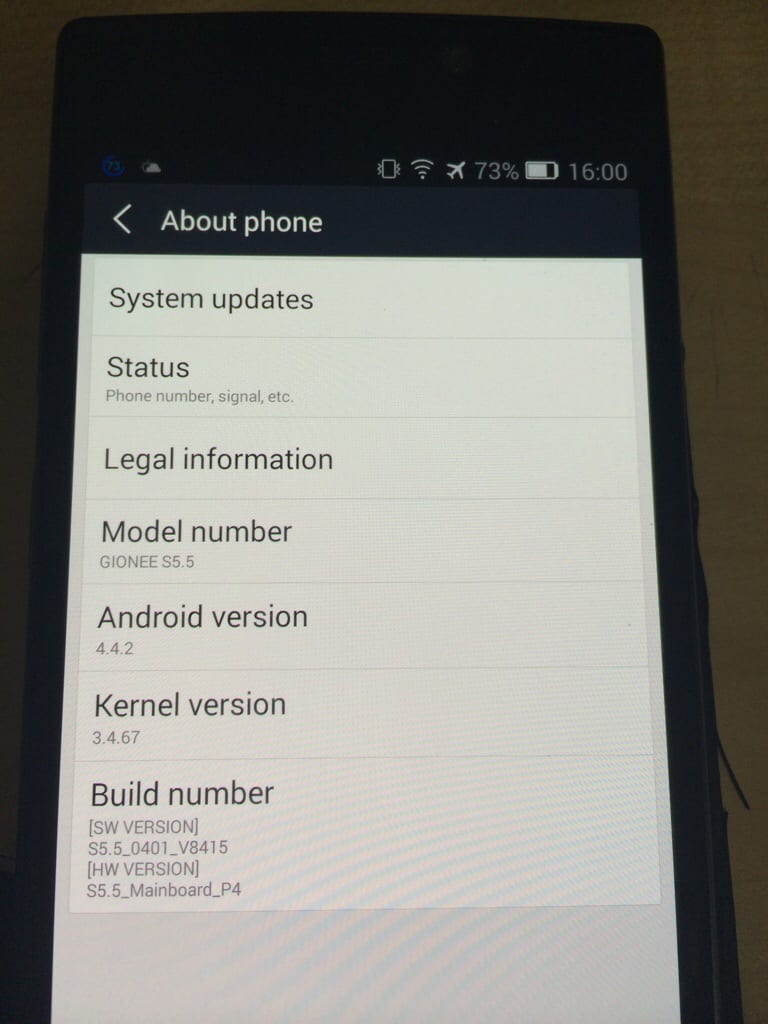
Once you install the update, you will get a New Desktop layout. The update will also remove the world cricket champion and brings Du speed booster for faster operations.
The company’s proprietary UI will also be overhauled along with Amigo Paper. Users will also notice changes in Game Zone with a new UI interface design and updated GioneeXender will be serving better as it optimizes performance and further improved the linking success rate.
The pre-loaded UC browser app will also be updated with optimized UI interface and page loading effects. Other improvements include: updated NQ Mobile Security for better protection of your phone; Updated kingsoft WPS for more efficient work and study related operations; Updated map with only one entrance into the main menu; and Theme and wallpaper will be reset to default after system update, but data will not be lost. Simply re-apply chosen theme and wallpaper.
Obviously, regular KitKat features like Google Camera, Android L Keyboard, cloud-printing and other perks will also be included in the update.











