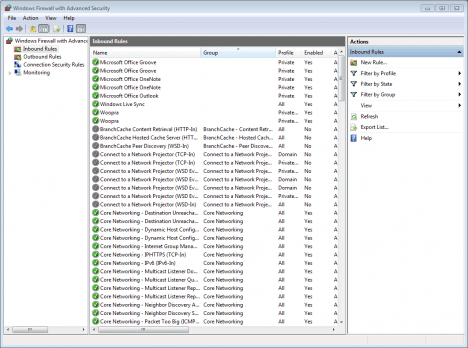Are you not getting push mails on your Microsoft Outlook? Have you tried no-brainer steps like re-installing, re-setup and many other things to fix it? We were facing the same issue, we kept wondering why we aren’t getting push mails on our outlook installed on the PC, when we are getting push mails from the same email account on our Mac, iPad and smartphone. There is no error, but the delay is critical!
After much tinkering around, we figured out that it was due to Windows Firewall disabling a rule that allows outlook to get pushed emails. Follow these steps to get Outlook to push emails like it should:
- Navigate to the Windows Firewall options (Control Panel\System and Security\Windows Firewall)
- Click “Advanced settings” on the left side.
- Click “Inbound Rules” on the left side of the dialogue that opens.
- Find a rule called “Secure Socket Tunneling Protocol (SSTP-In)”.
- Right click it and select “Enable Rule”.
Alternatively disable Windows Firewall but I have no alternative so would prefer to keep it on.