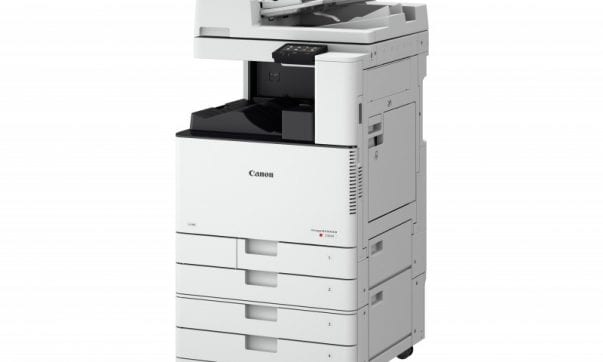Setting up an office can be a daunting task, but if you manage to find the right solution providers it’s not that crazy. Being a tech journalist gives you access to the latest and the best in technology before the world sees it. On the flip side, you are always at the disposal of your friends, family and followers who have endless queries. But as I always say, “it’s my job to help others understand technology and give suggestions or feedback.”
Last week a friend of mine who has is setting up his SME workplace called me for suggestions on the kind of printer and data server he should setup. Luckily, I had recently experienced the best of both printing solutions and data server solutions very recently. So, I asked him to meet and tell me what his requirements were. We met at my office where I showed him the WD disk server setup I’ve done and he was sold.
The printer setup I have at my office is a Laser Printer which did not suffice for him. What he required was a colour printer that is fast and is capable of printing 100-150 prints a day without any hiccups as well as a machine that scans and copies but in a modest budget. Also, he wanted it to be secure, available to all the users in his office and easy to operate. As luck would have it, I had recently attended a launch event by Canon where they showcased the new imageRUNNER C3020 colour device that matched my friend’s requirement. My friend was convinced with the information I shared about this new MFD from Canon but he wanted to have a look at it before he made the final decision.
Therefore, for his printing requirements, we visited the Chennai Print Expo where Canon was showcasing this machine – a colour MFD at a cost of Black & White machine.
So, if you have similar requirements here are some of the features of imageRunner C3020 that make it a worthy investment for your small/medium office set-up.
- Connects seamlessly to any computer or mobile devices in the same wireless network. Supports Ethernet and WiFi LAN connection.
- Authenticate, manage access and track device usage with Department ID.
- Raise productivity with effective finishing accessories and paper handling capabilities.
- Get quality, vivid and vibrant printouts with Canon V2 colour technology
- Intuitive controls Touch panel replaces conventional buttons, allowing home keys customisation and navigation through swipe and flick actions.
- Memory media print preview; TIFF and JPEG files in a USB stick can be displayed in a list or as a preview, allowing correct selection the first time, reducing print wastage.
- Print or Scan from your mobile via the Canon Print Business App or directly through pairing via QR code. It supports printing of images in various file formats, providing added convenience for the users
- Saves energy with an auto-sleep mode, sleep mode automatically puts the machine to sleep when no one is using it. Just press once to get it functioning again.
To learn more about this model and the entire range of multi-function devices by Canon India, visit https://edge.canon.co.in/mfd/